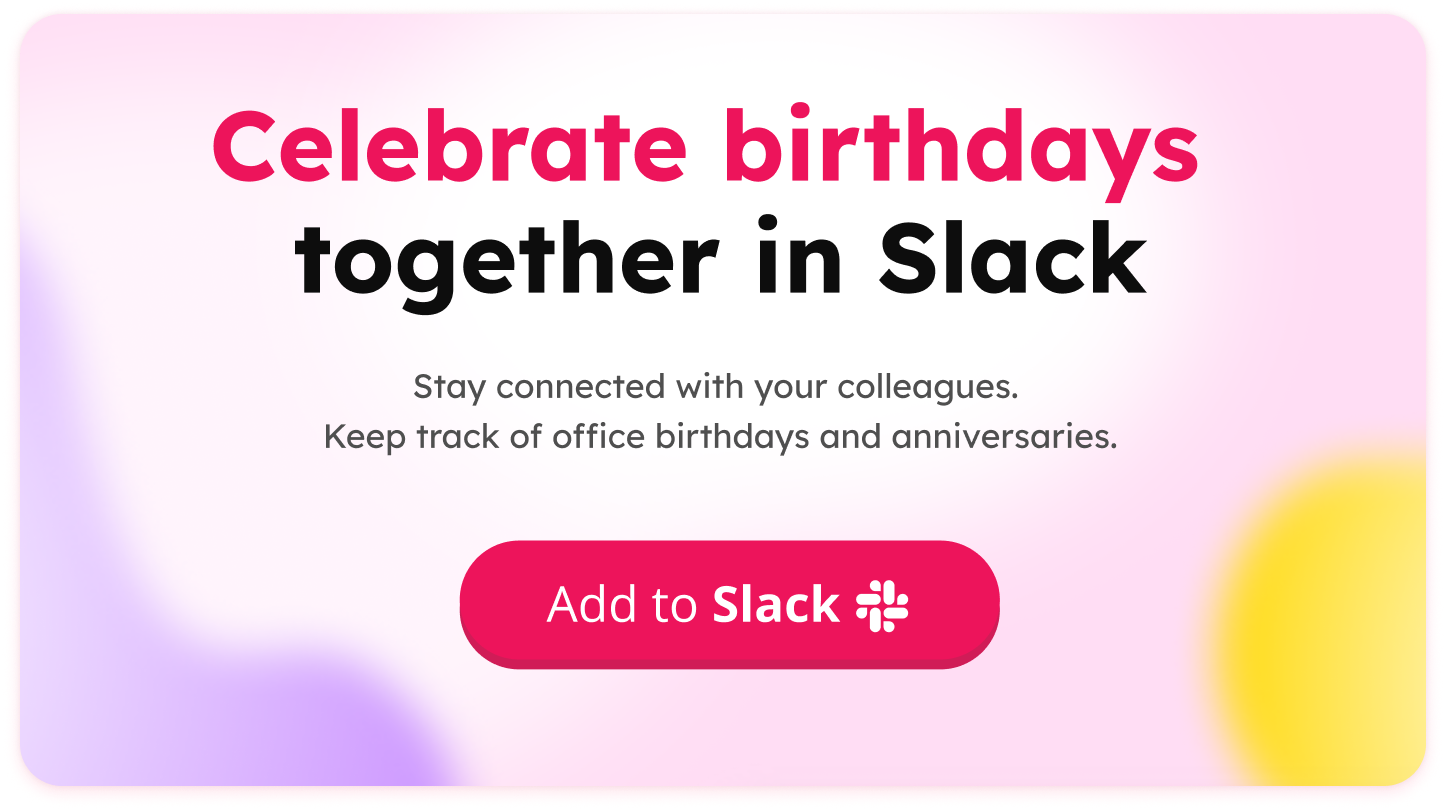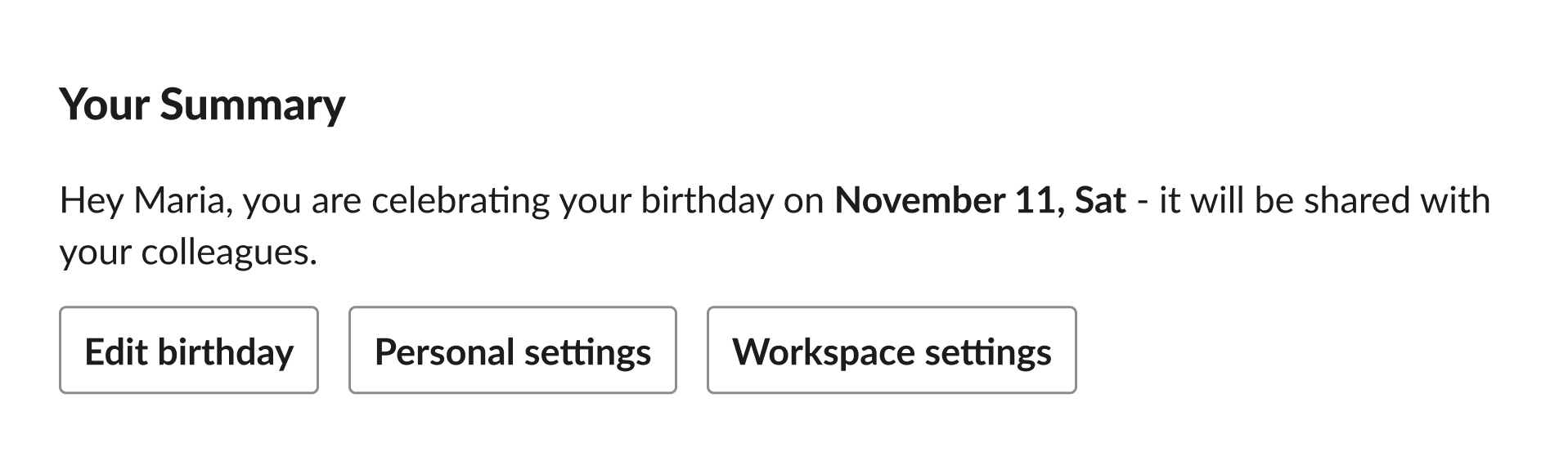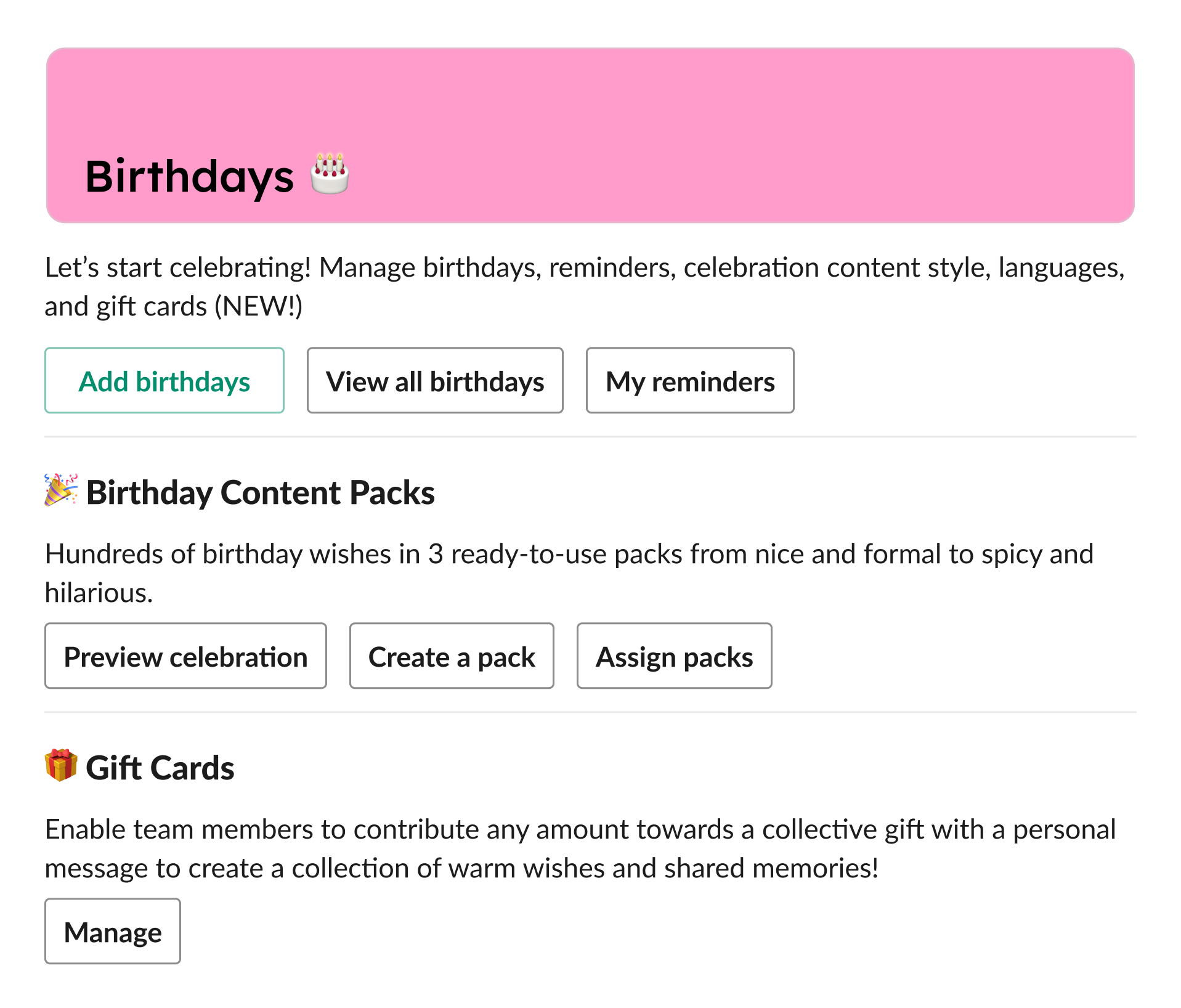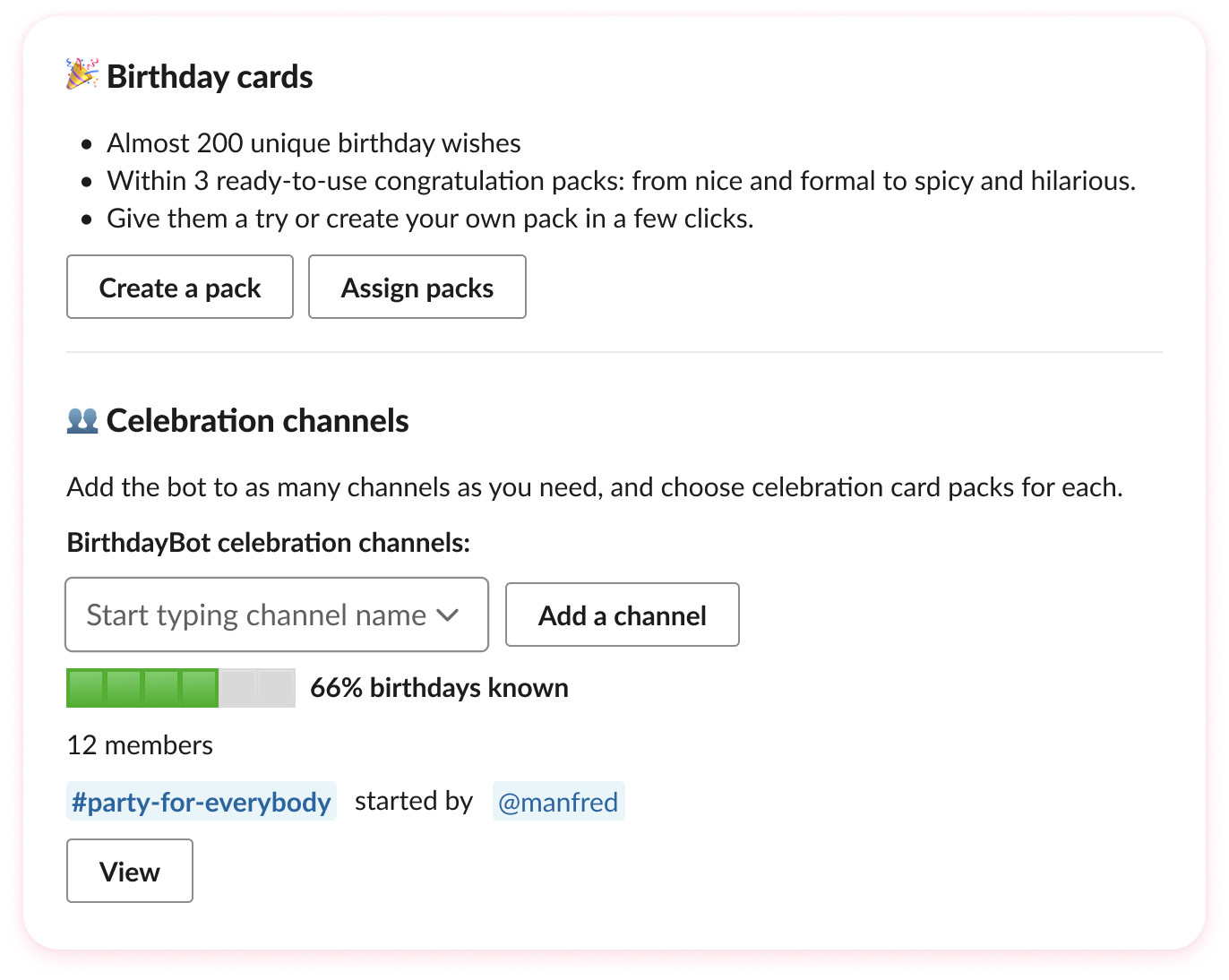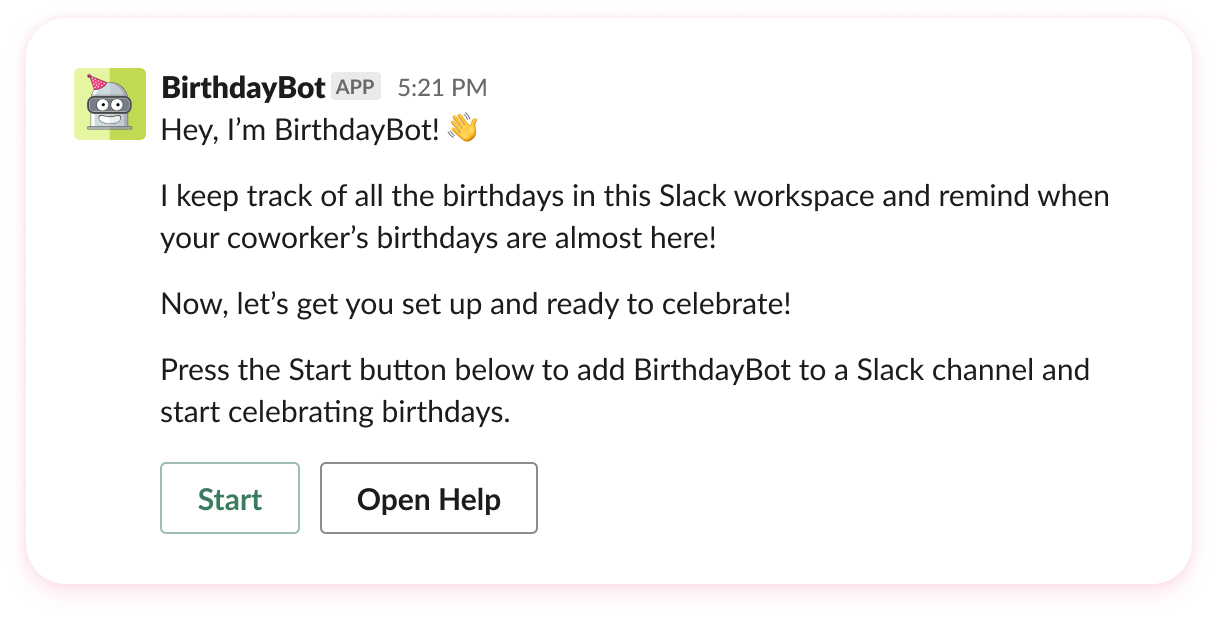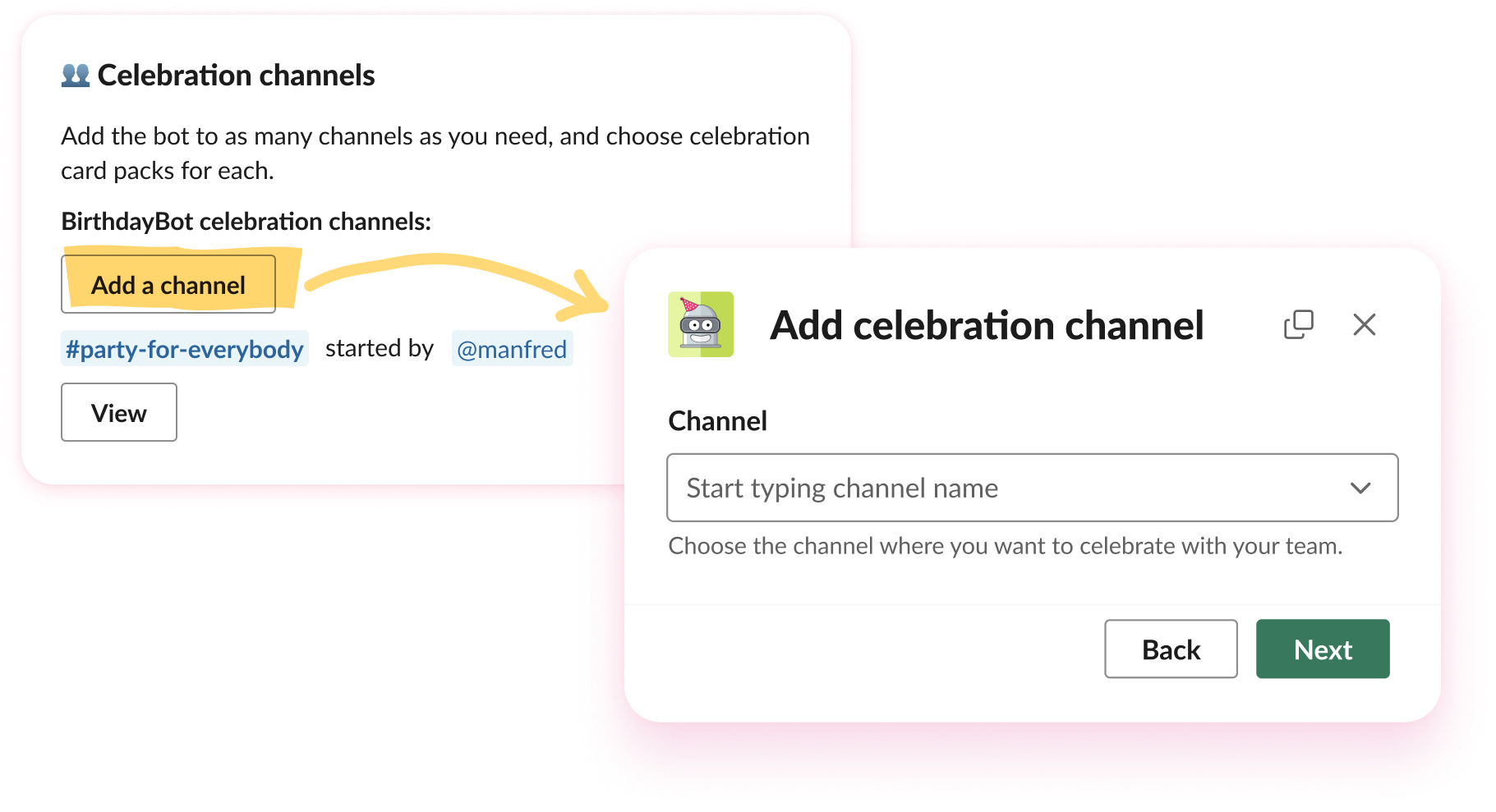Getting Started with BirthdayBot
Hi, it's BirthdayBot here. Let's automate reminders and celebrations of your team's birthdays and anniversaries.
I'm sure you'll love it!
- Automate collection of birthdays
- Set congratulations in different styles from 🌿 neutral to 😜 funny or 🌶️ edgy
- Choose from multiple languages: 🇺🇸 🇬🇧 English, 🇩🇪 German, 🇪🇸 Spanish, 🇧🇷 🇵🇹 Portuguese, and 🇰🇷 Korean (more to come)
- Or create as many custom packs as you need
- Configure reminders or notifications (or mute them)
- Use wishlists and help teams send group gift cards in a few clicks
- Sync BirthdayBot with Google/Outlook Calendar
- Celebrate in a single channel or separate channels for every team - same with timezones
- Automate opt-outs of celebrations if needed
- Try a free 30-day trial to decide!
Let's go right to the Slack birthday bot setup!
How to add BirthdayBot
Use any of these options:
-
Go to the BirthdayBot's homepage and hit Add to Slack
-
Or go to Slack App Directory and hit the Add to Slack button there
Then grant BirthdayBot a sprinkle of permissions to do its job…
…and you're done!Important : we are Slack-authorized and care about your data just as much as Slack does.
Great job! Below we'll show you how BirthdayBot works and walk you through the setup process.
Installed - what's next?
How to use BirthdayBot: a quick interface tour
Start BirthdayBot setup using the Home tab on Slack.
It consists of 3 sections:
-
Your Summary:
Set or edit your birthday, and check out your personal and workspace (admins only) settings: calendar synchronization, wishlists, gift cards, weekend celebration management, the Do Not Disturb mode, and more.
-
Birthdays:
View upcoming birthdays, add birthdays, configure reminders, assign celebration packs or create new birthday cards. Also, create and configure Сelebration Channels to let people share the joy with the teammates they know well.
-
Work anniversaries (for BirthdayBot Standard and Pro)
Admins can check out upcoming work anniversaries, add hire dates, use a default celebration pack, or create custom celebrations for their employees.
Select a channel for public birthday celebrations
Where do we celebrate?
Channel members make your first Celebration Team.
That’s why selecting a Slack channel for celebrations at the start is important. You can change it later ;)
When adding Slack Birthday Bot to your workspace, you can choose a channel where the bot posts congratulatory messages.

After that, the bot will message the channel members to set their birthdays or to explore the app.
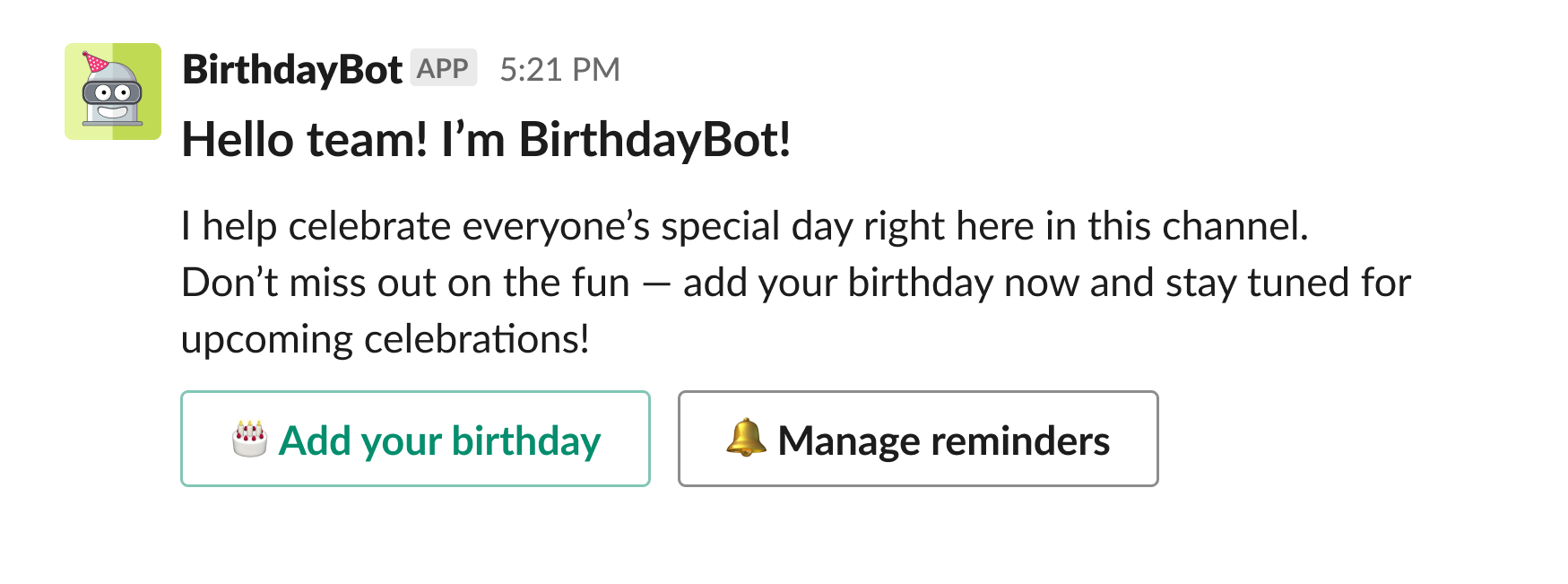
It may feel like a huge responsibility, so you can always start from some test channel. To change the Celebration Channel, go here:
Birthdays → Celebration Channels → View → Edit

Read also:
How Celebration Channels work and how to set them up
Usually, Celebration Channels include people working together and knowing each other quite well to be happy receiving notifications and sending warm & personalized birthday wishes.
Tip: BirthdayBot users recommend adding separate Celebration Channels for workspaces with over 50-60 people to build genuine team engagement and better culture enablement.
Celebration Channels may be large enough to include all workspace members or include only department or project teams, hobby teams, etc.
You may already have a channel added! Remember that step of choosing a channel at the bot installation? BirthdayBot was added there to make announcements.
No worries if you missed this step at the installation or want to add more Celebration Channels to your workspace.
There are a couple of ways you can add more channels:
-
Within the intro message from the bot
If you click the Skip button at the installation, BirthayBot will later send you a private greeting message offering to get settled. Please, hit the Start button to proceed.
-
From the Home tab
Go to: Birthdays → Celebration Channels → Add a channel
Editing celebration channels
In the Celebration Channel settings you can (set up birthday/anniversary celebrations, manage gift card giving feature, choose celebration card packs in different styles (or even languages for BirthdayBot Pro teams!). Just go to:
Birthdays → Celebration Channels → View → Edit → Next
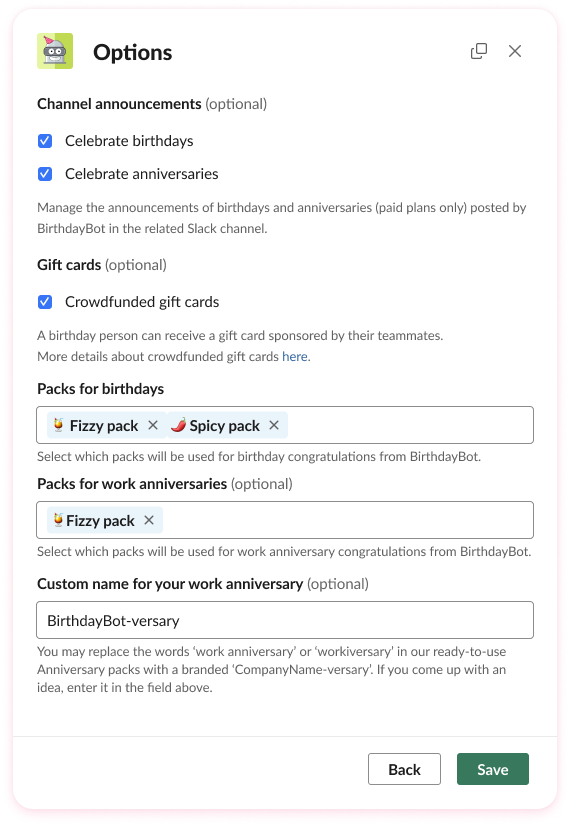
There you can select what celebrations you would like to have in the channel.
Great job!
Read also:
Setting time and timezone for congratulations
To set your workspace preferences and choose the BirthdayBot timezone, go to:
Summary → Workspace settings → Time for congratulations

BirthdayBot Pro users can apply timezone settings for each Celebration Channel separately, which is super convenient in distributed teams.
Birthdays falling on weekends: Friday, Monday, or exact day celebrations
By default BirthdayBot posts congrats on Mondays for the users whose bday falls on the weekend, however, you can adjust the time and day for congrats.
Go to: Summary → Workspace settings → Reminders on weekends
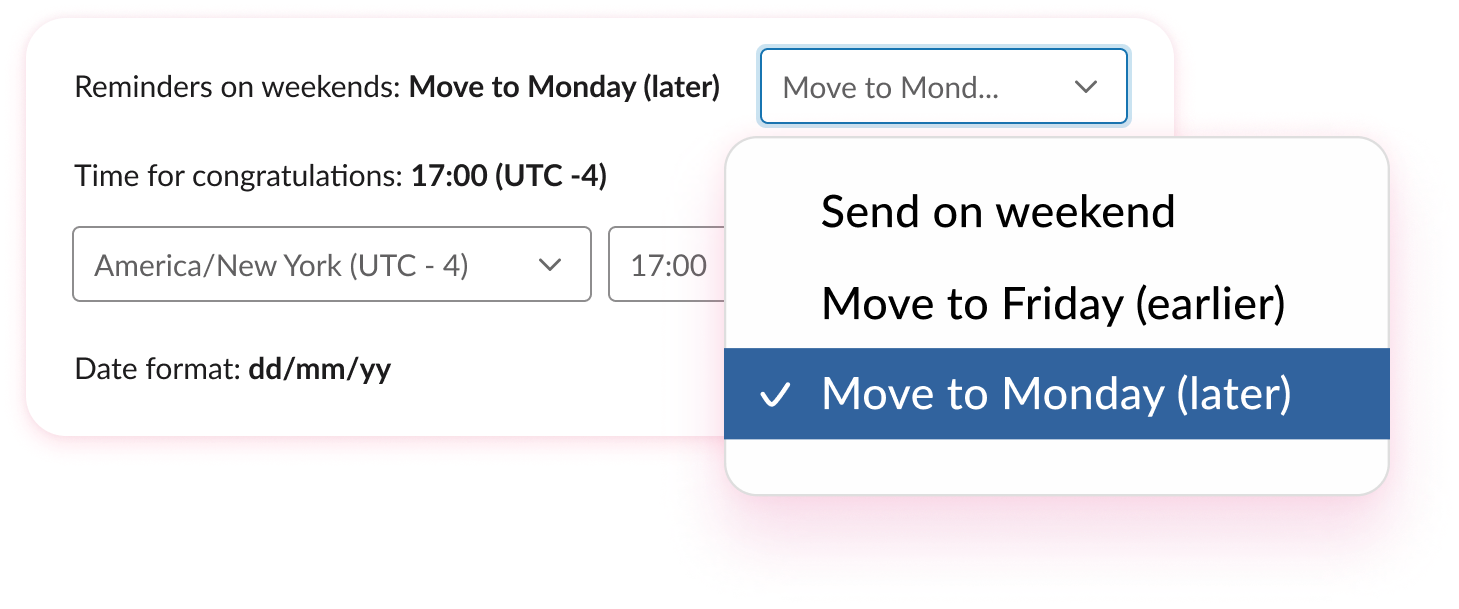
BirthdayBot will mention the real birthday date in the premature/belated birthday message.
Managing birthdays: how to add and edit birthdays
Slack BirthdayBot created three options for adding team birthdays:
- Automatically collecting from team members
- Adding manually one-by-one
- Uploading with a .xlsx or a CSV file
Collecting from team members or adding manually
Sit back and relax - the bot will reach out on its own! Just tick this option at the installation.
Each person can add the date and select whether to keep the birthday public or private. Admins can always check the full list of populated birthdays and make the bot ask again or set it manually.
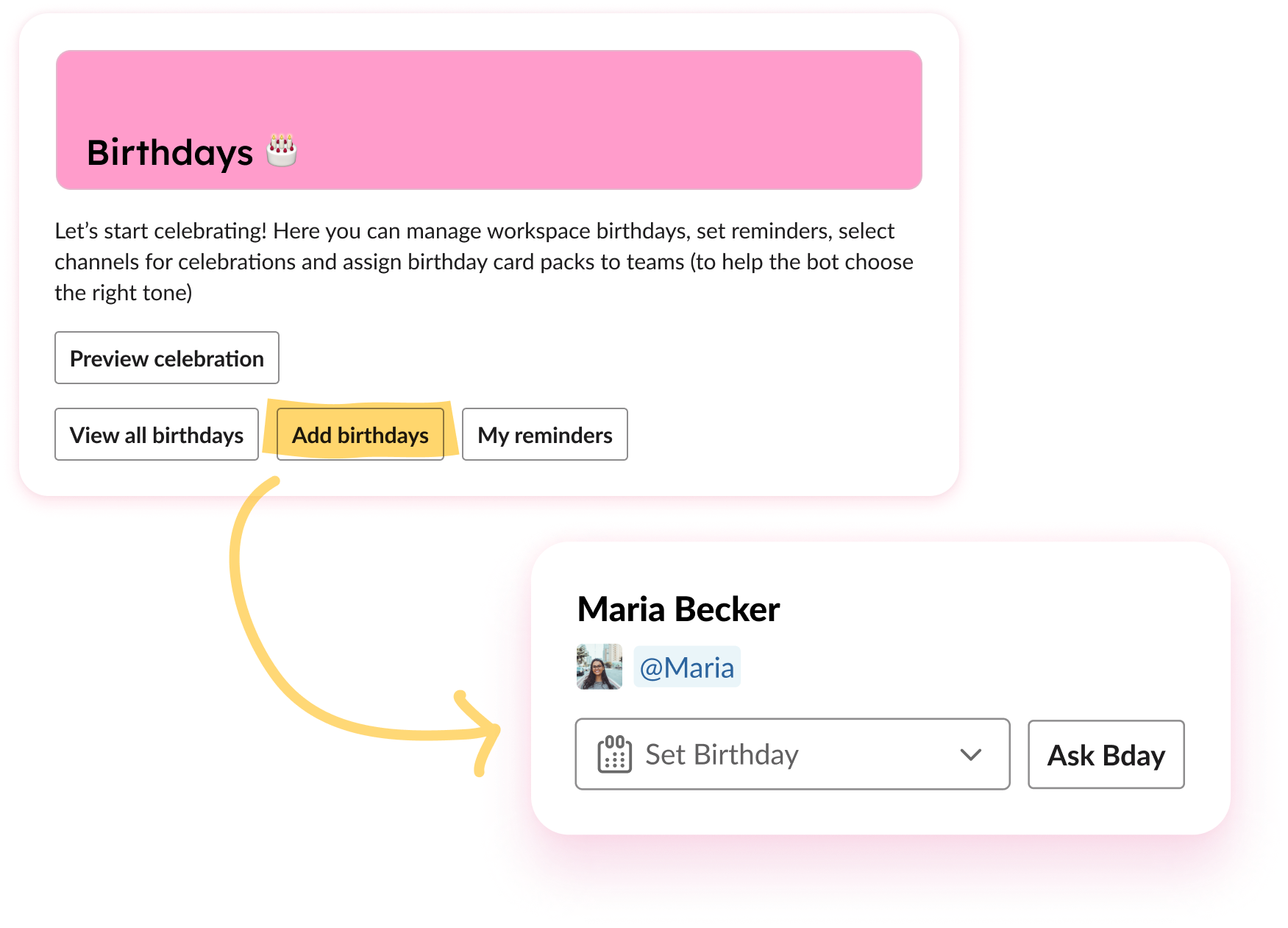
Uploading an Excel file
If you don't want to disturb workspace members and want to avoid the manual job, try uploading birthdays in a file.
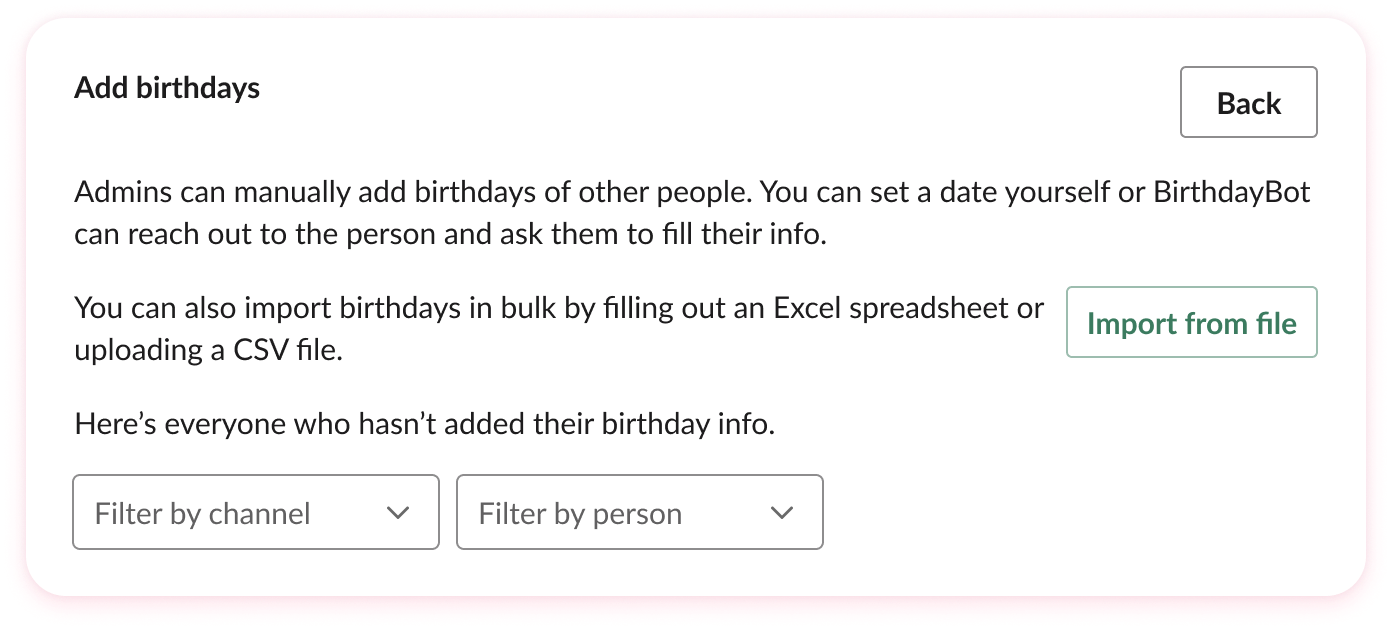
Hit the Import from file button and follow the instructions you get from the bot.
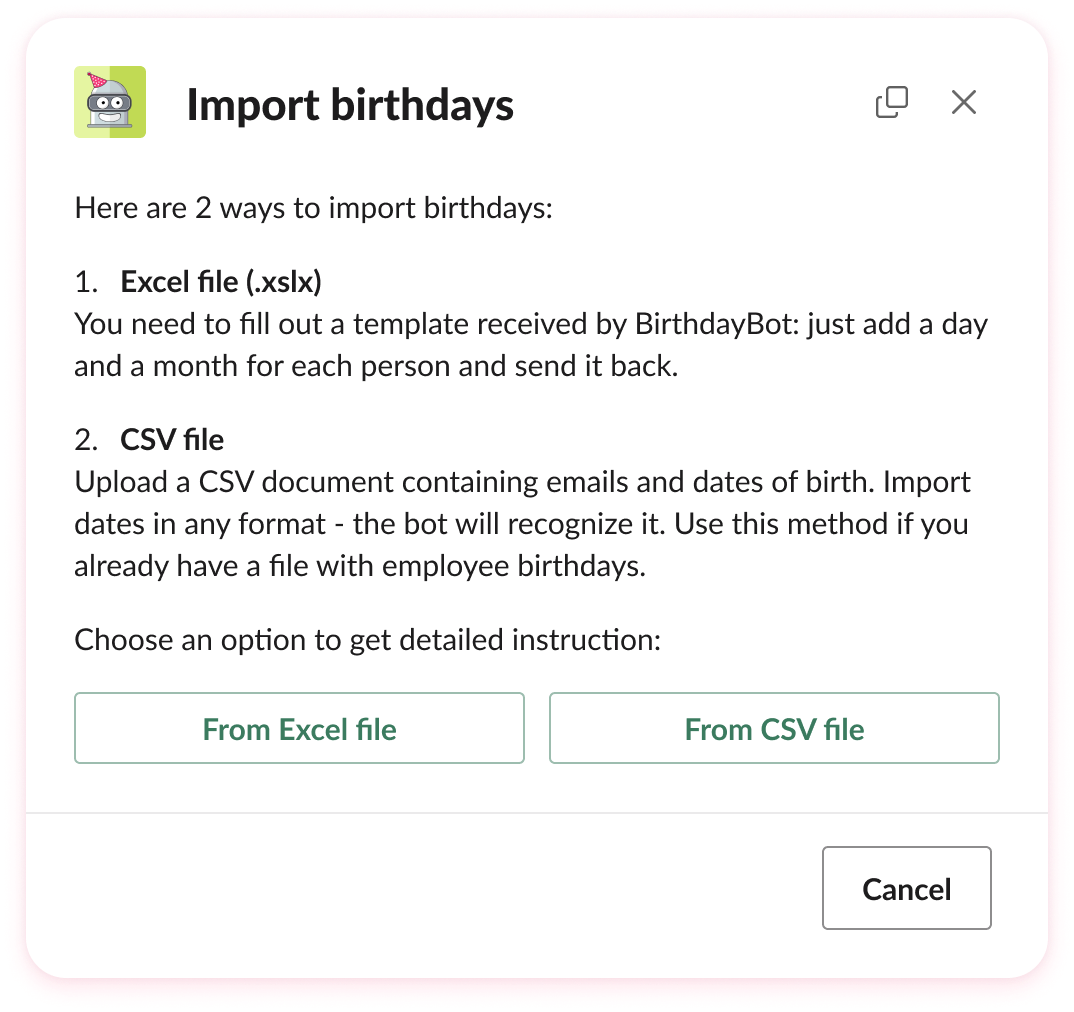
Excel: If you choose an Excel file - the bot will reach out in Messages with a template that you are to fill out and send back.
CSV: If you already have a list of emails and birthdays of the workspace users (or can export it from your HR software, for example), it can be easier for you to upload a CSV file.
To make it as smooth as possible, we provide step-by-step instructions for each option.
P.S. There is also an instruction for birthday import via Zapier .
How to remove birthdays from Slack BirthdayBot
Go to: Birthdays → View all birthdays
There you get a full list of upcoming birthdays, find the right person using filters and select Remove

When the Slack account gets deactivated, the user's birthday is deleted automatically.
Personal reminders: how to configure
Reminders allow you to chip in for a crowdfunded gift card for your coworker in advance or use Congratulation Helper to craft nice congrats and send them in DM.
You can access your reminders here…
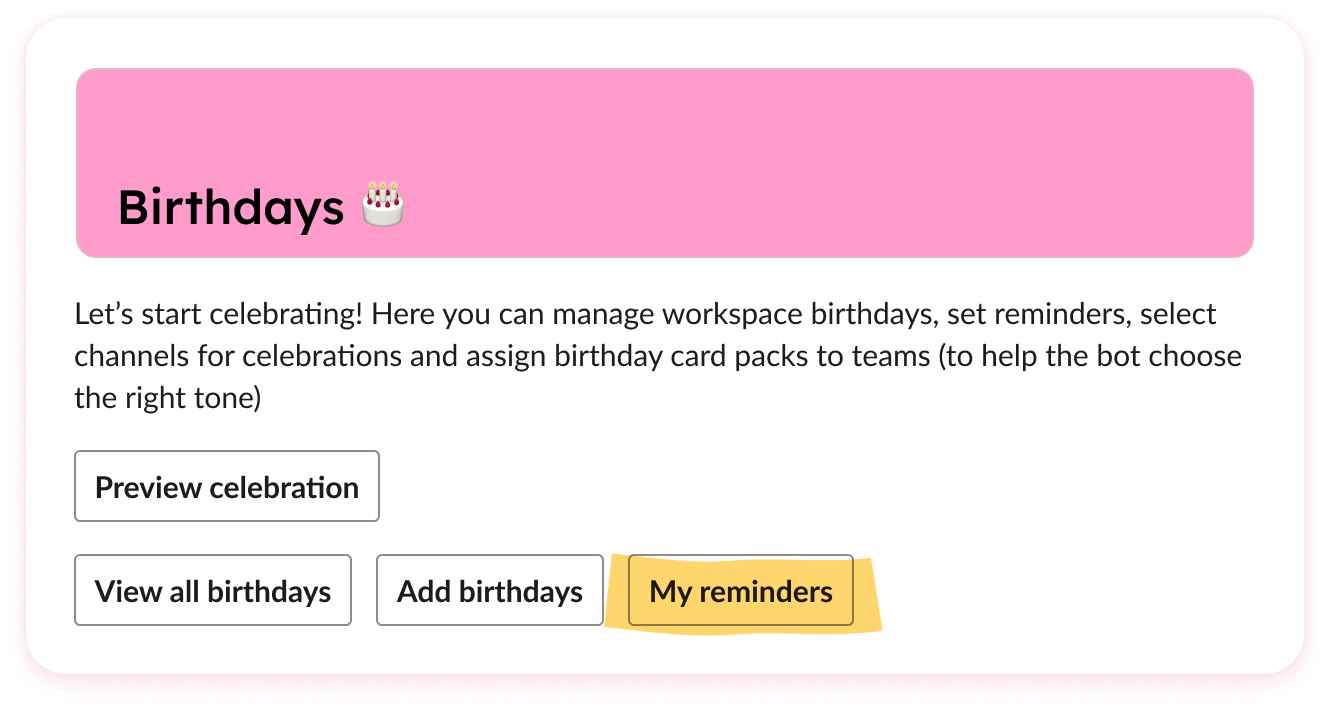
…or here
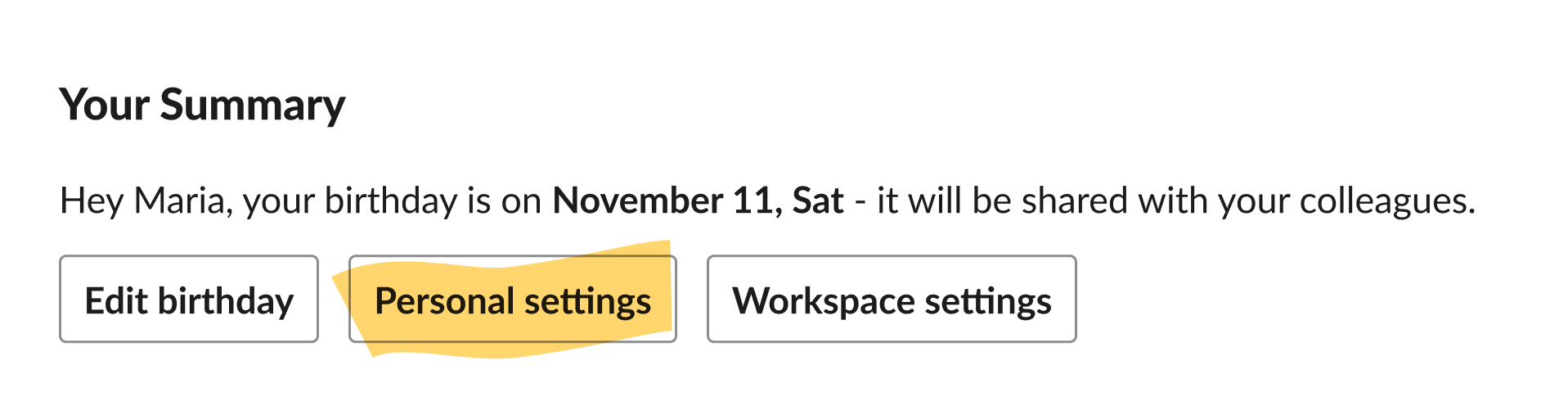
Get notified about upcoming events a week/a day in advance or only on the day of the birthday, enable or disable reminders for different birthday teams or people.
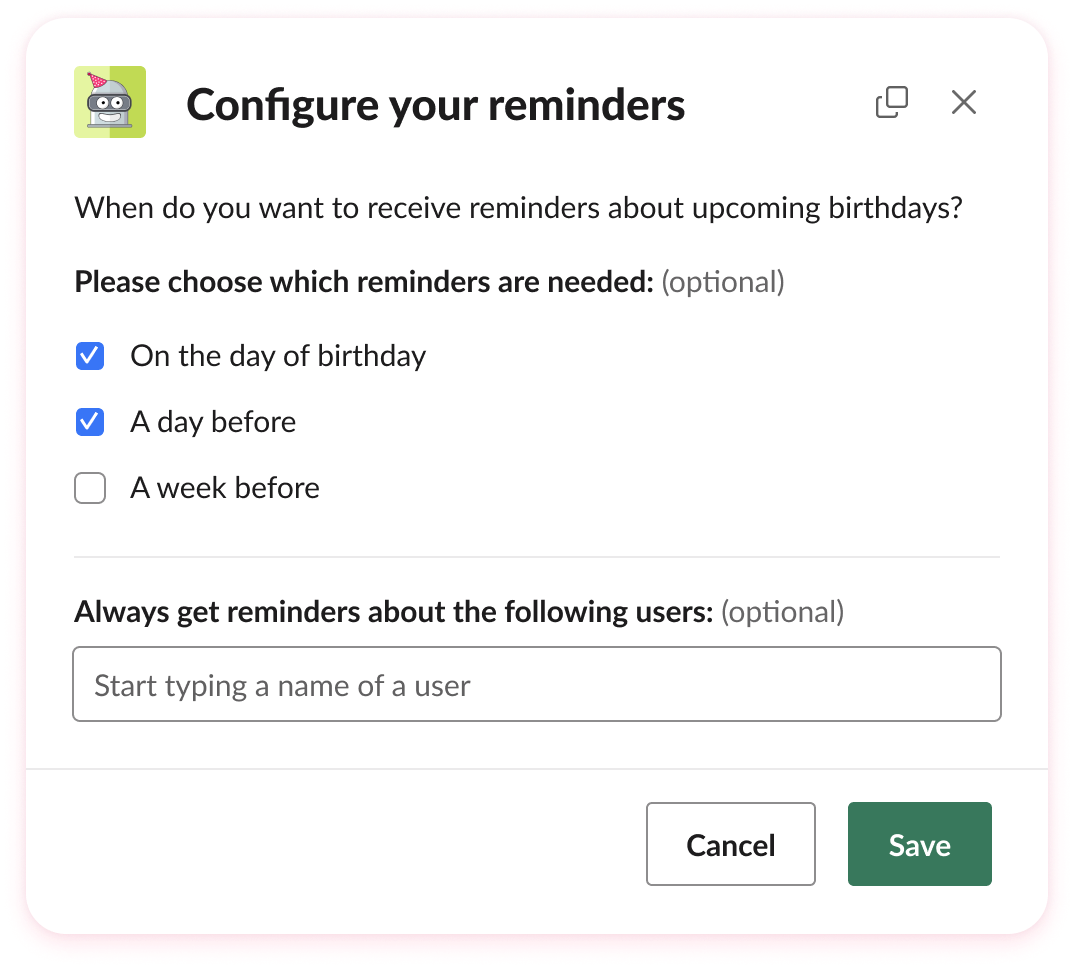
Read also:
Workspace settings: how to configure
Configure workspace reminders in general workspace settings
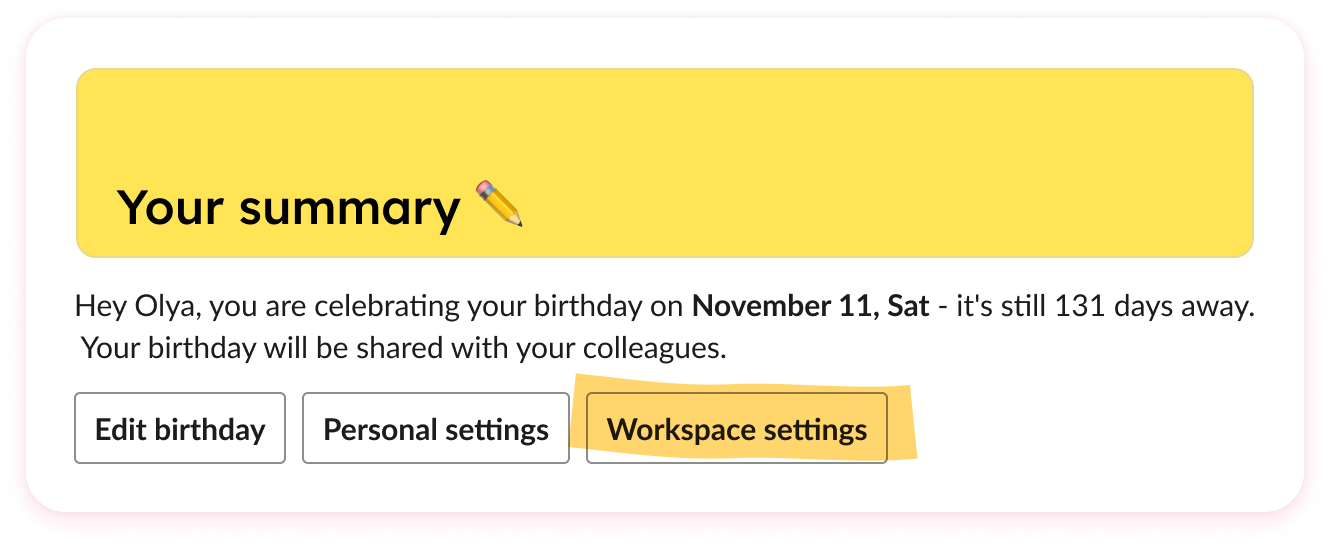
Here is what you can adjust to your company's needs:

Birthday cards: written by BirthdayBot or custom ones
You can fully rely on BrithdayBot to announce birthdays!
🟡 By default, it congratulates team members in its manner by sending a randomly chosen funny birthday card from our Fizzy Pack (informal, fizzing with casual, pun-filled fun!). Here is what it may look like:
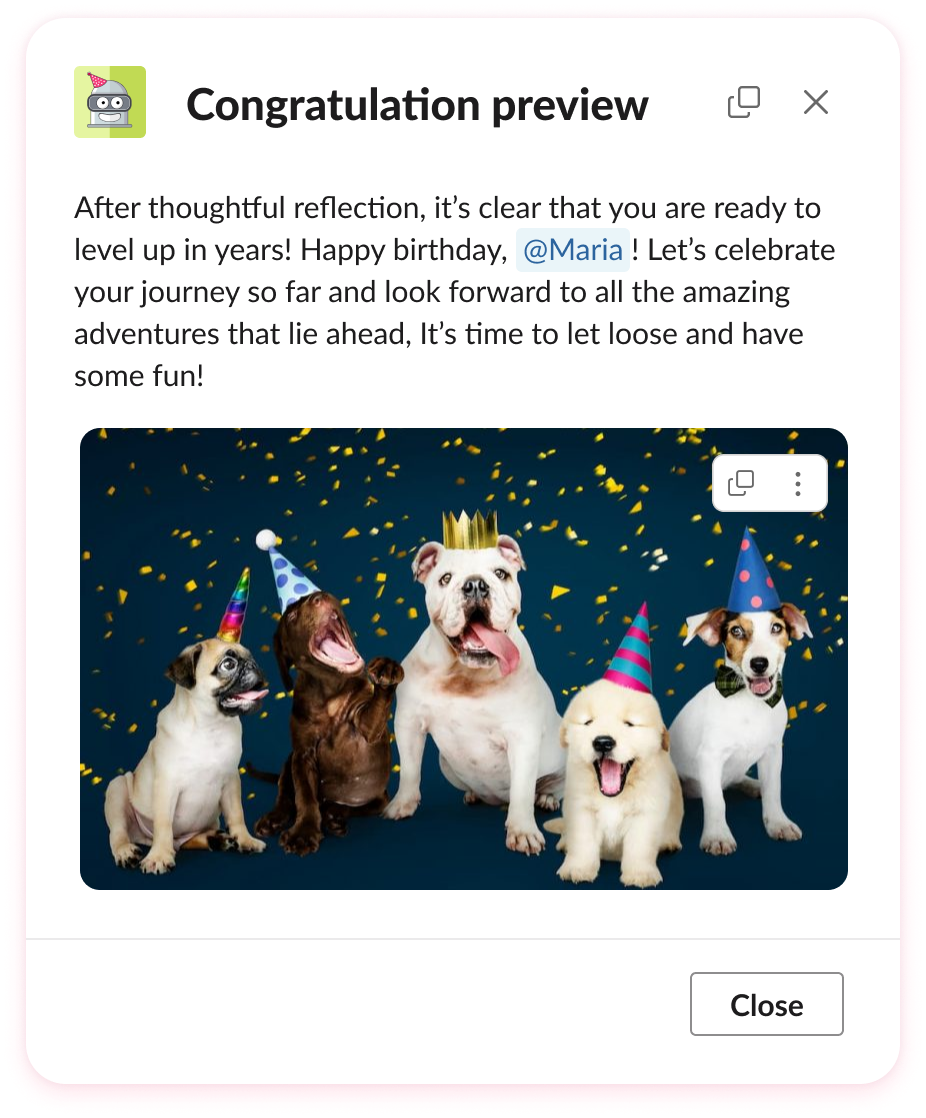
🟢 For slightly more formal corporate environments we suggest using the Mild Pack (calm, classy, and always a crowd-pleaser). Check out the example:
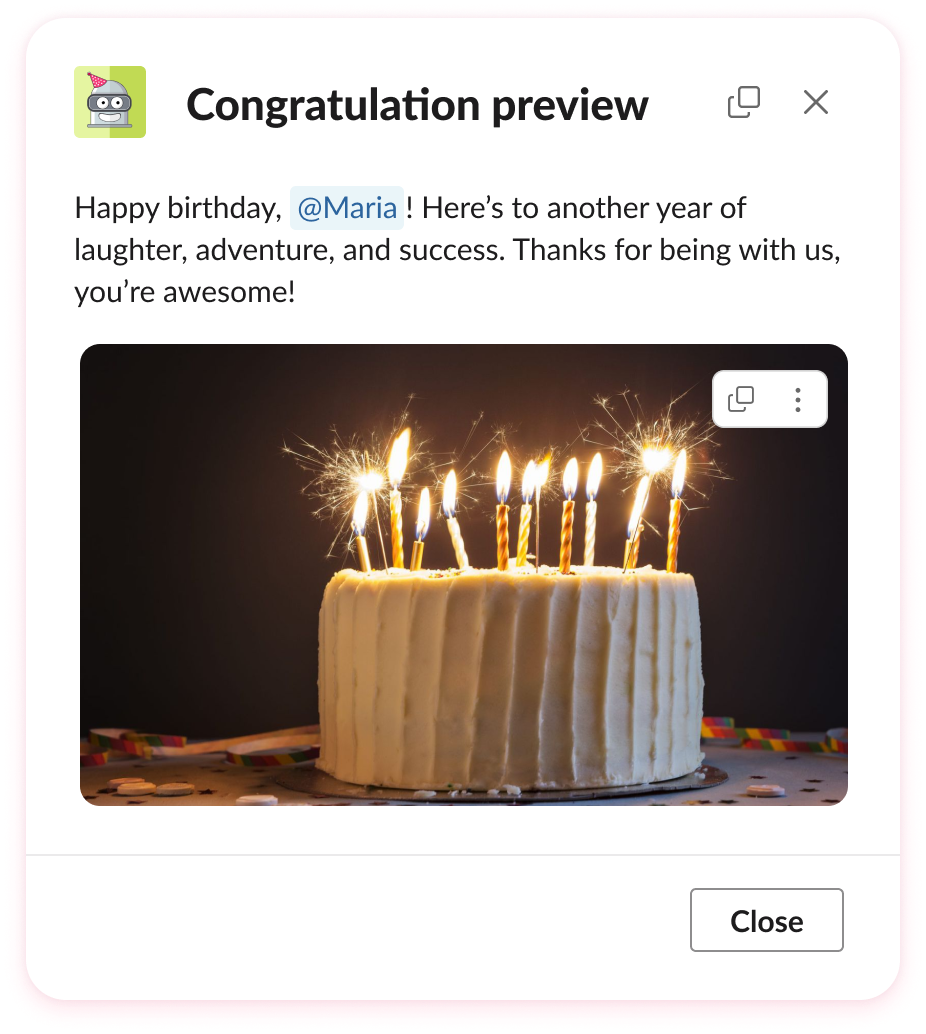
🔴 If you are a cool and unstoppable startup with all the teammates on the same wavelength and a similar sense of humor, you may want to try the Spicy Pack (edgy and hilarious, but still professional!). Available for BirthdayBot Standard and Pro. Here is a sneak peek:

For BirthdayBot Pro cards in all these styles are available in 🇺🇸 🇬🇧 English, 🇩🇪 German, 🇪🇸 Spanish, 🇧🇷 🇵🇹 Portuguese, and 🇰🇷 Korean (more to come soon).
If you prefer to add your own texts and images, feel free to create custom birthday card packs - with a minimum of five birthday cards.
How to create a custom pack of birthday cards?
Go to: Birthdays → Birthday cards → Create a pack
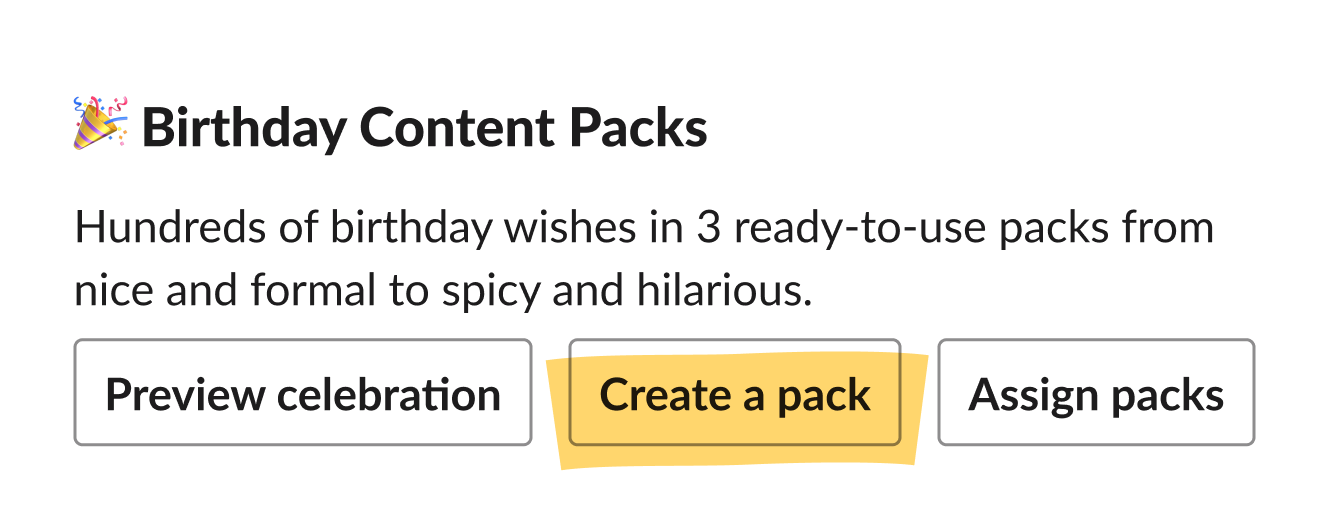
Name your new pack and start writing congratulations and selecting images:
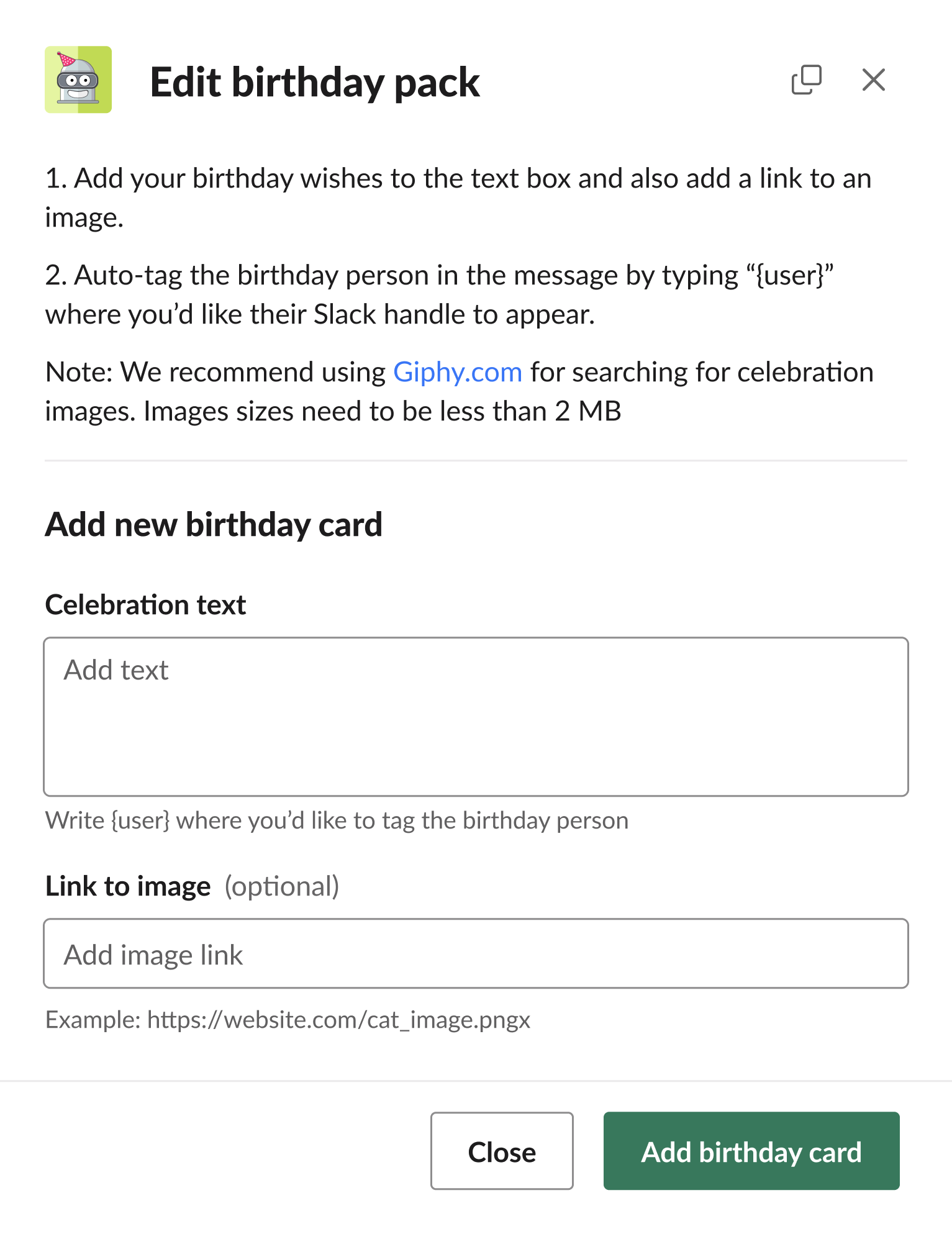
What is a link to image?
BirthdayBot uses images from online. For example, you may create your own visual content, add it to the cloud, and copy the link to it to the birthday bot Slack. Just as well you may use free image stocks (or purchase a license) and copy links to images from there.

Wishlists
Slack BirthdayBot admins can activate and deactivate wishlists in their workspace.
Go to: Your summary → Workspace settings → Wishlists
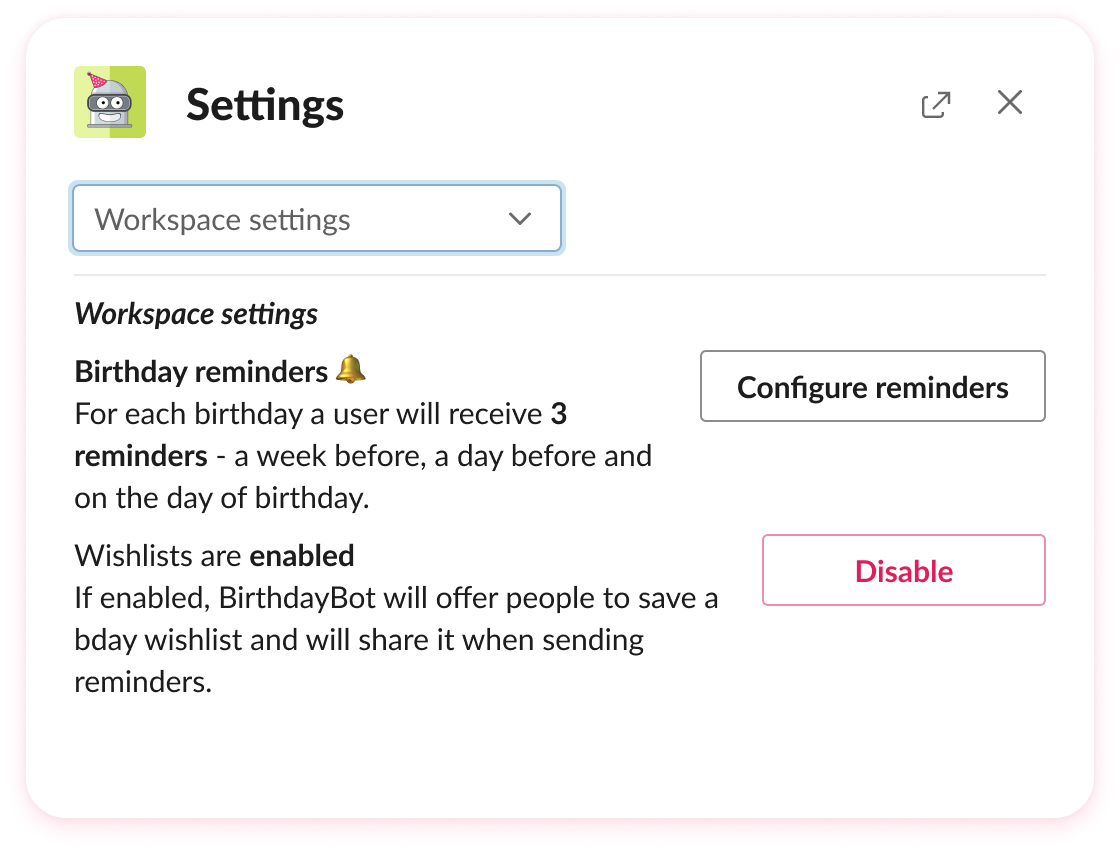
To add, edit, or remove wishes users need to go to their Personal settings
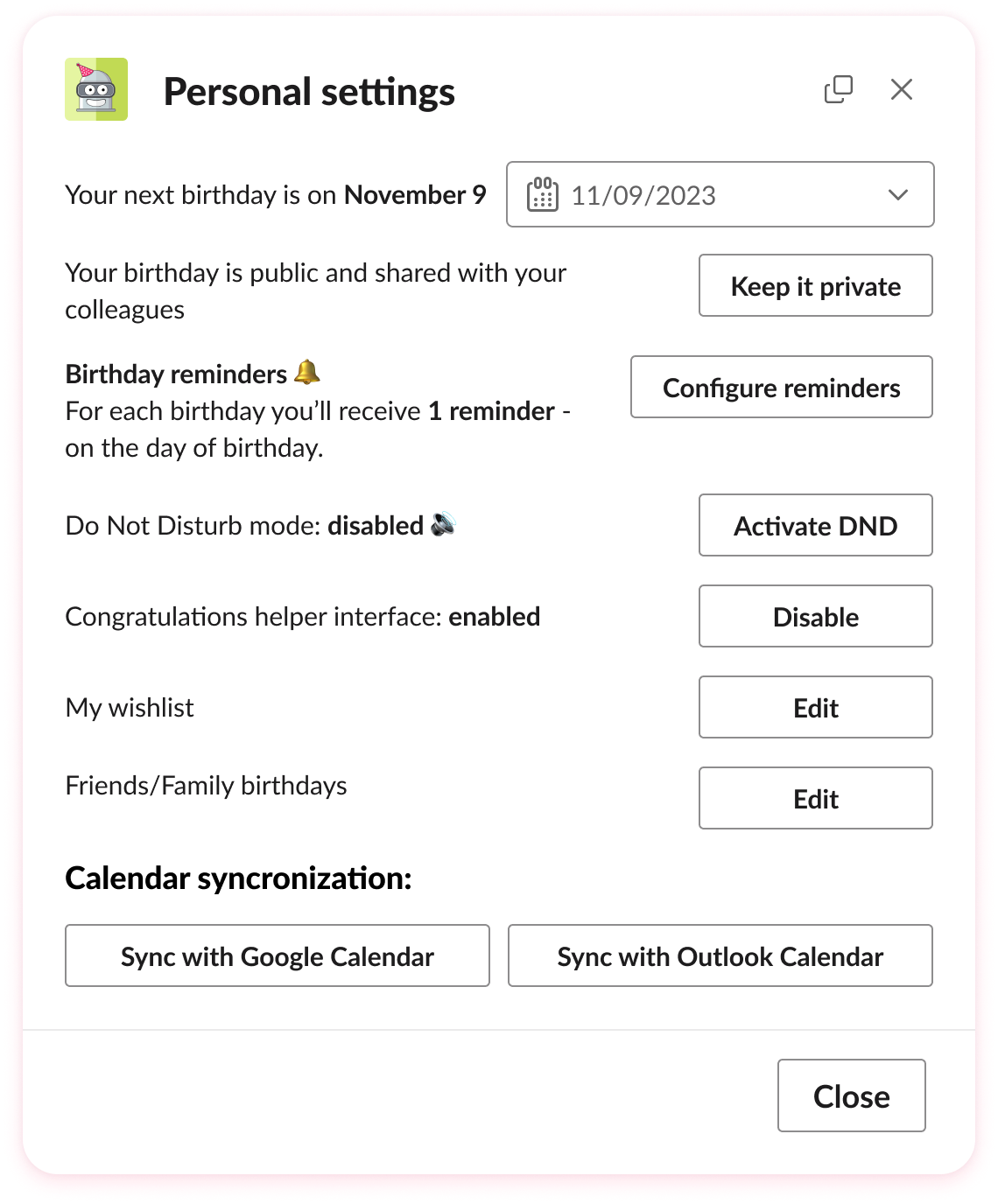
or users can go to the Messages tab and type 'wishlist' there.
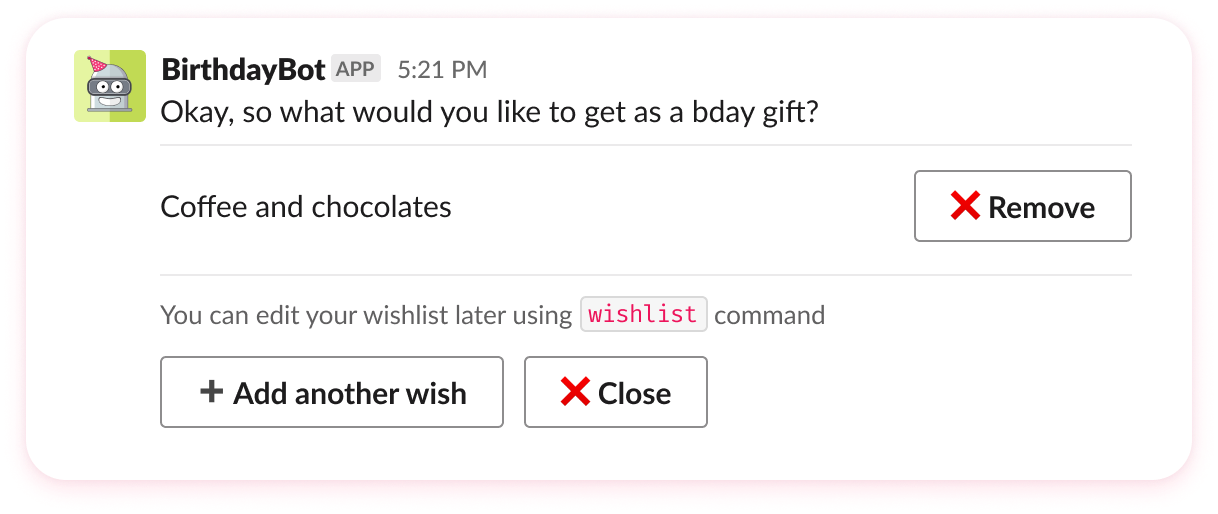
Gift cards
Сoworkers with enabled reminders will notice a new button to contribute a custom amount to the group gift card (if the birthday person likes this idea)
Optionally, they can add a congratulatory message.
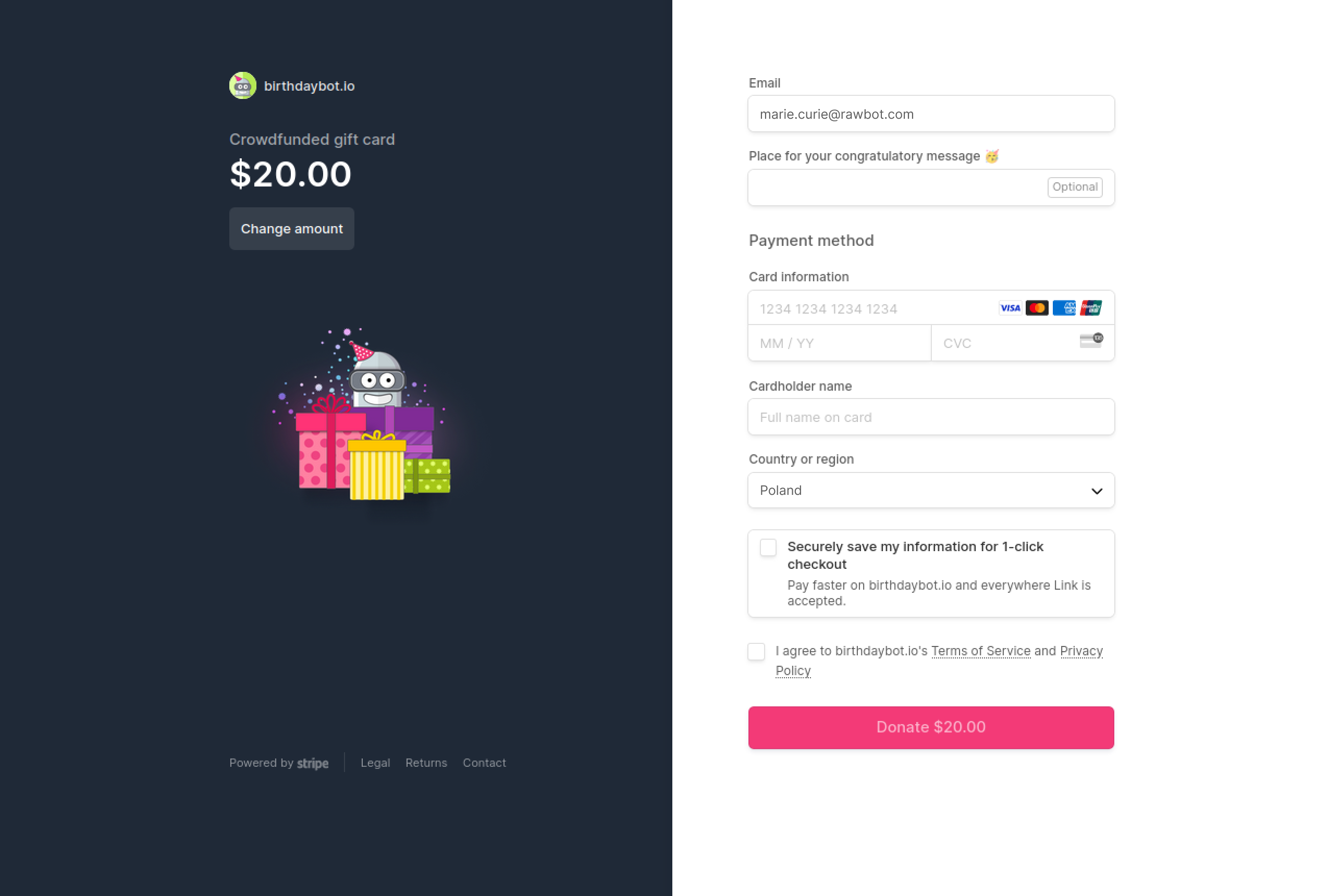
All the contributions are pooled together and directed to a comprehensive gift card marketplace. It allows the birthday person to use the pooled funds to select a gift card of their choice (or even multiple ones) and, if they desire, make a charitable donation 💖
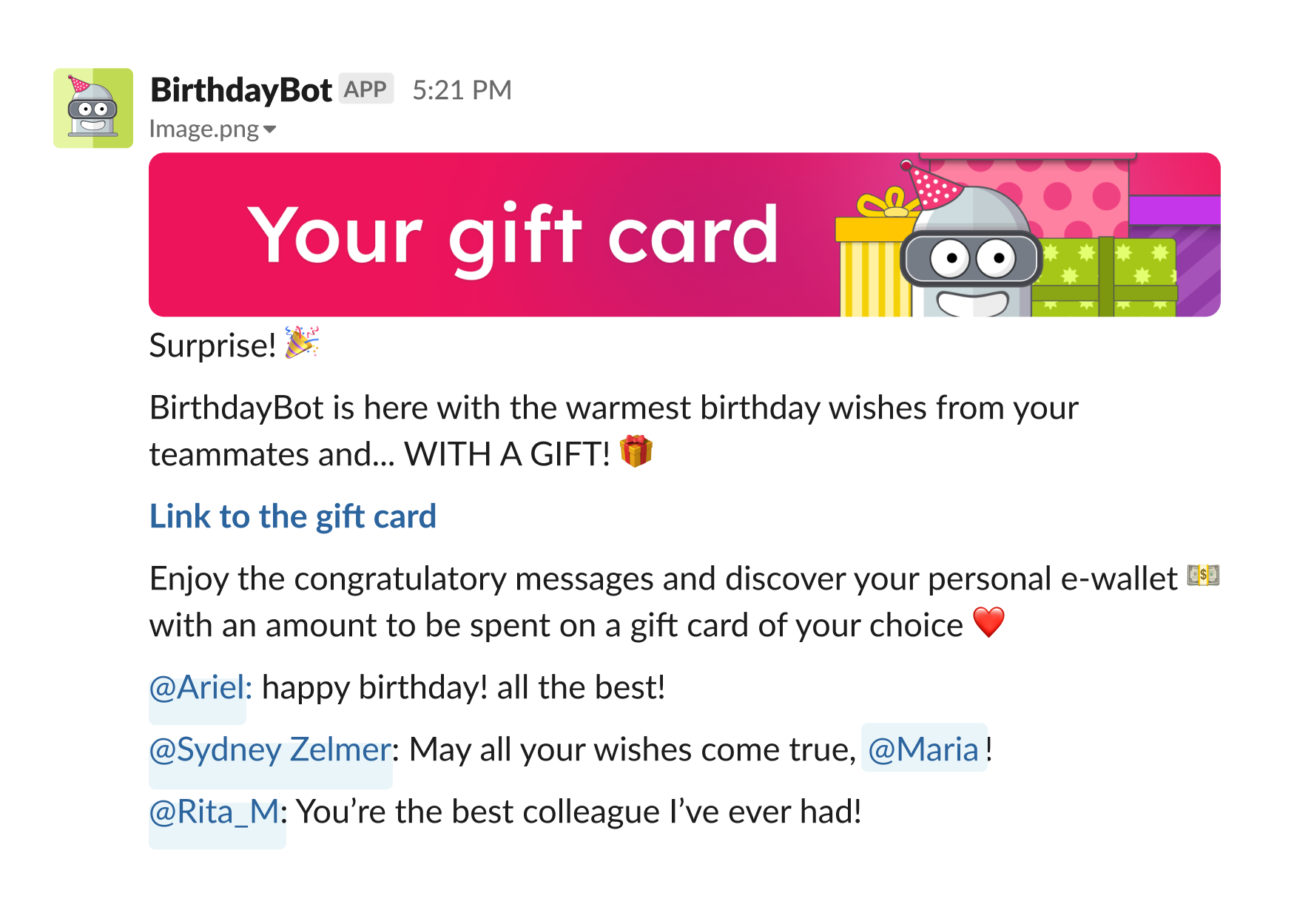
The feature is enabled by default 😉
Manage this feature in the whole workspace:

Or for a single Celebration Channel:
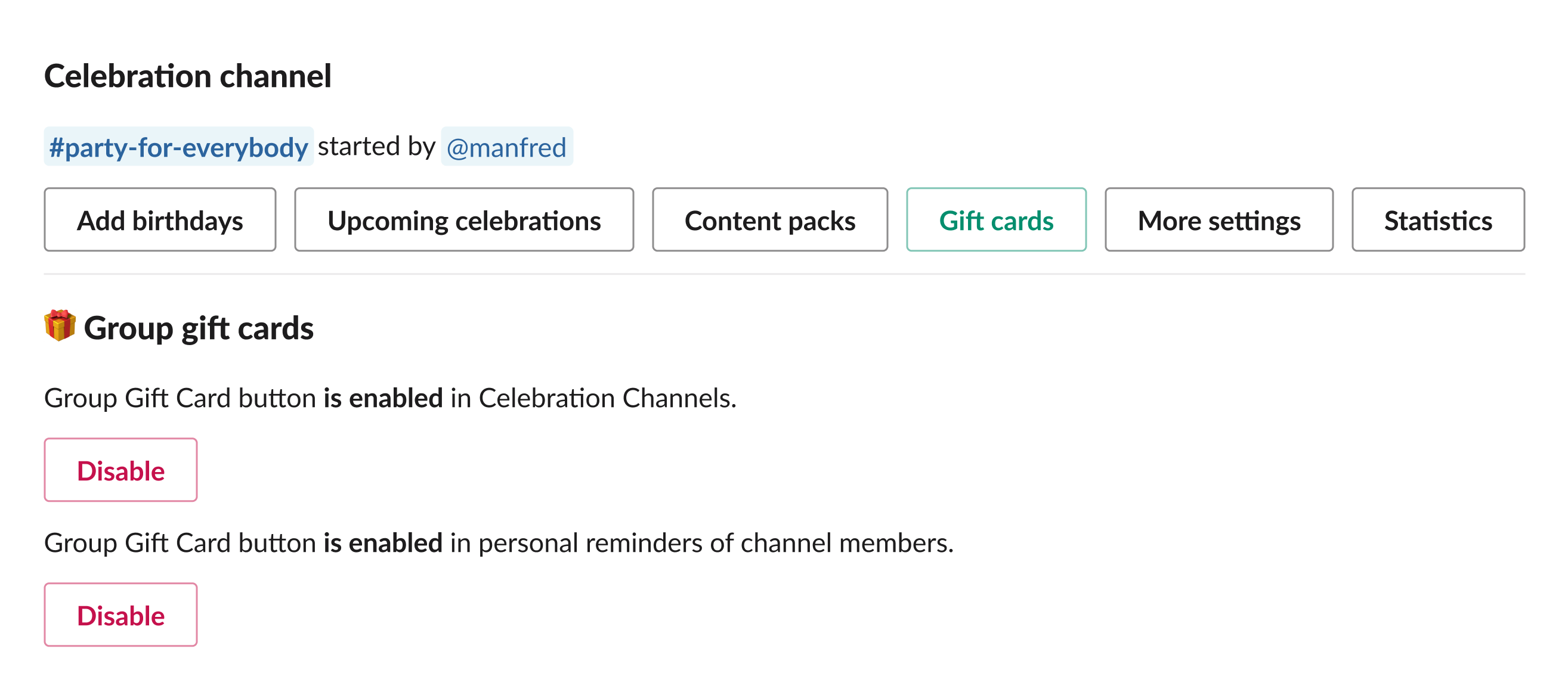
Congratulation helper
BirthdayBot can give you a hint when sharing your congratulations in direct messages.
Just set up My reminders to receive notifications about today's birthdays:
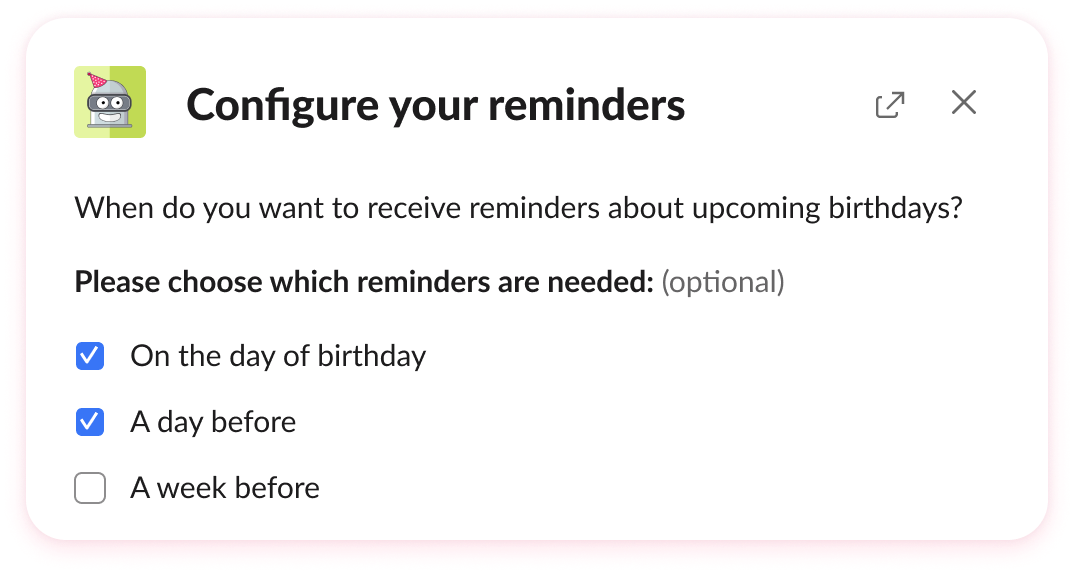
and then click Say happy birthday! on that very day.
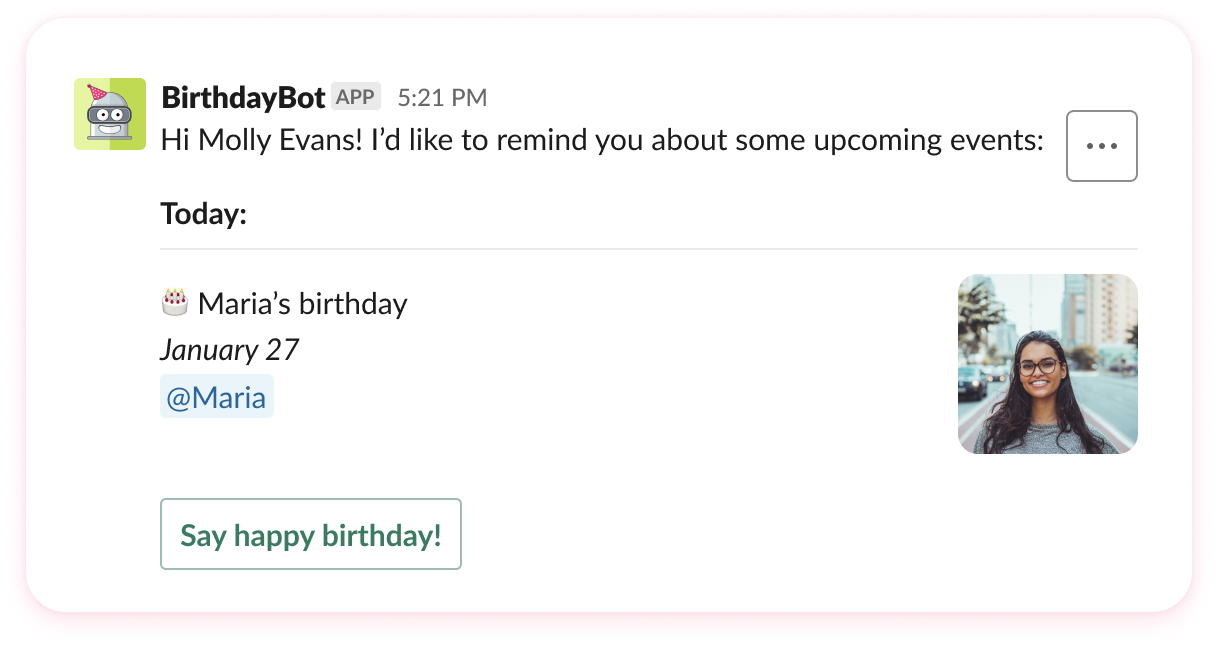
Read also:
BirthdayBot commands
Some users prefer starting their birthday bot setup using commands. You may want to give it a try as well. Go to Messages and type Help in the conversation with the bot to get a list of all available commands.
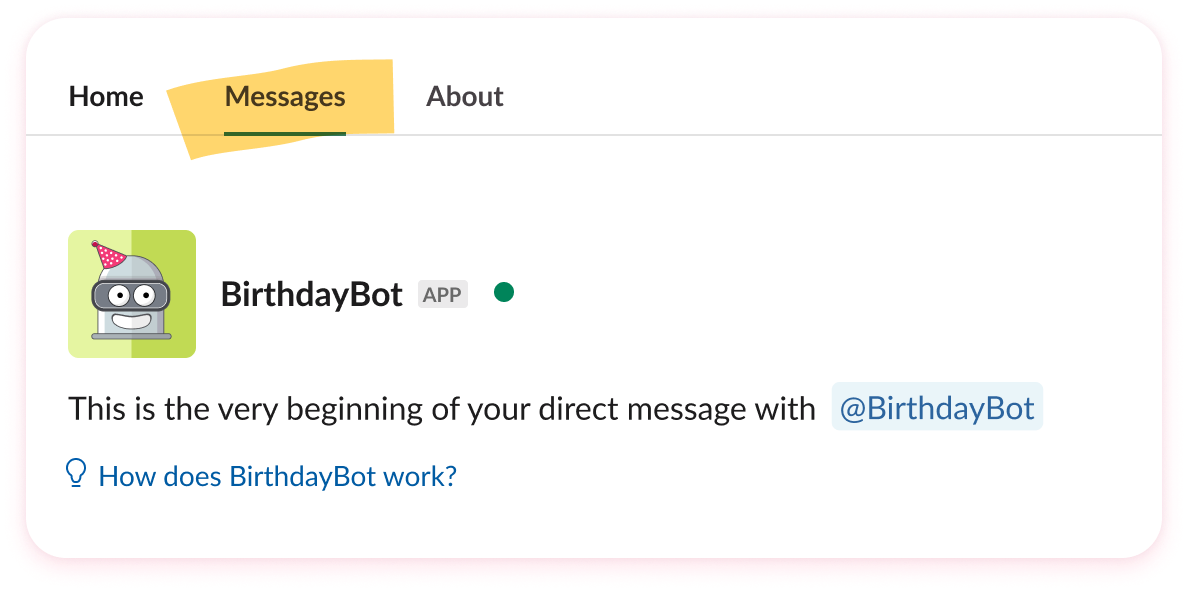
Premium features: BirthdayBot Standard and Pro
With the free BirthdayBot account, you can celebrate up to 30 birthdays per year. For larger teams, as well as for teams who want to automate anniversary celebrations and access more premium features, we suggest BirthdayBot Standard and BirthdayBot Pro plans.
Paid subscription plans remove all limits 👉
With BirthdayBot Standard you get:
- Celebrate unlimited birthdays with a robust birthday card packs: 🍹 Fizzy, 🌿 Mild, and 🌶️ Spicy
- Save and edit unlimited wishlists
- Sync with Google and Outlook calendars
- Unlock anniversary celebrations and add hire dates automatically
- Benefit from a sparkling 🍹 Fizzy Anniversary pack
- Create unlimited birthday and work anniversary packs
- Add 15 Friends/Family birthdays for the admin's personal use
- Get priority support
- Get charged for active users only
- Be the first to access premium features
With BirthdayBot Pro you get everything from Standard plus :
- Unlimited Friends/Family birthdays
- 🍹 Fizzy, 🌿 Mild, and 🌶️ Spicy birthday card packs in 🇺🇸 🇬🇧 English, 🇩🇪 German, 🇪🇸 Spanish, 🇧🇷 🇵🇹 Portuguese, and 🇰🇷 Korean
- Bilingual🍹 Fizzy pack that combines English with any of the other languages above
- Celebrations in multiple timezones for multiple Celebration Channels
- Assistance in adding birthdays from file (if requested)
- Top priority support and coupons for loyal users💕
Any paid plan comes with 30 days of a free trial.
How to upgrade my current plan
Go to the Upgrade page, pick the necessary plan, and hit Choose Plan.

After confirming your Slack workspace, you will be redirected to the Checkout page.
BirthdayBot Billing Dashboard
Paid users can see their subscription details in their personal dashboard. You can access it here .
Read also:
Work Anniversary celebrations
In addition to birthdays, BirthdayBot automates anniversary celebrations (available for Standard and Pro plans).
You can enable anniversary celebrations for the entire workspace or only for some birthday teams.
To configure celebrations for each team, go to:
Celebration Channels → View
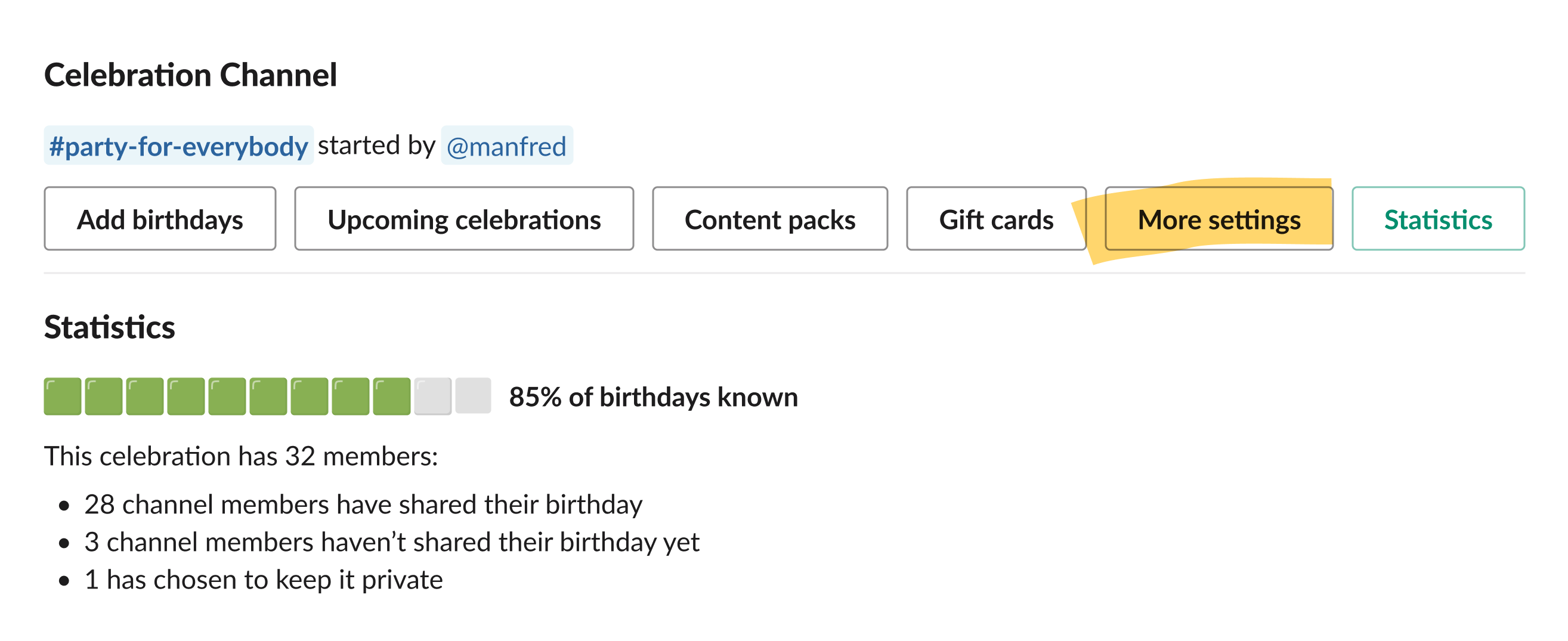
And select 'Celebrate anniversaries' for each birthday team you want to celebrate them in.
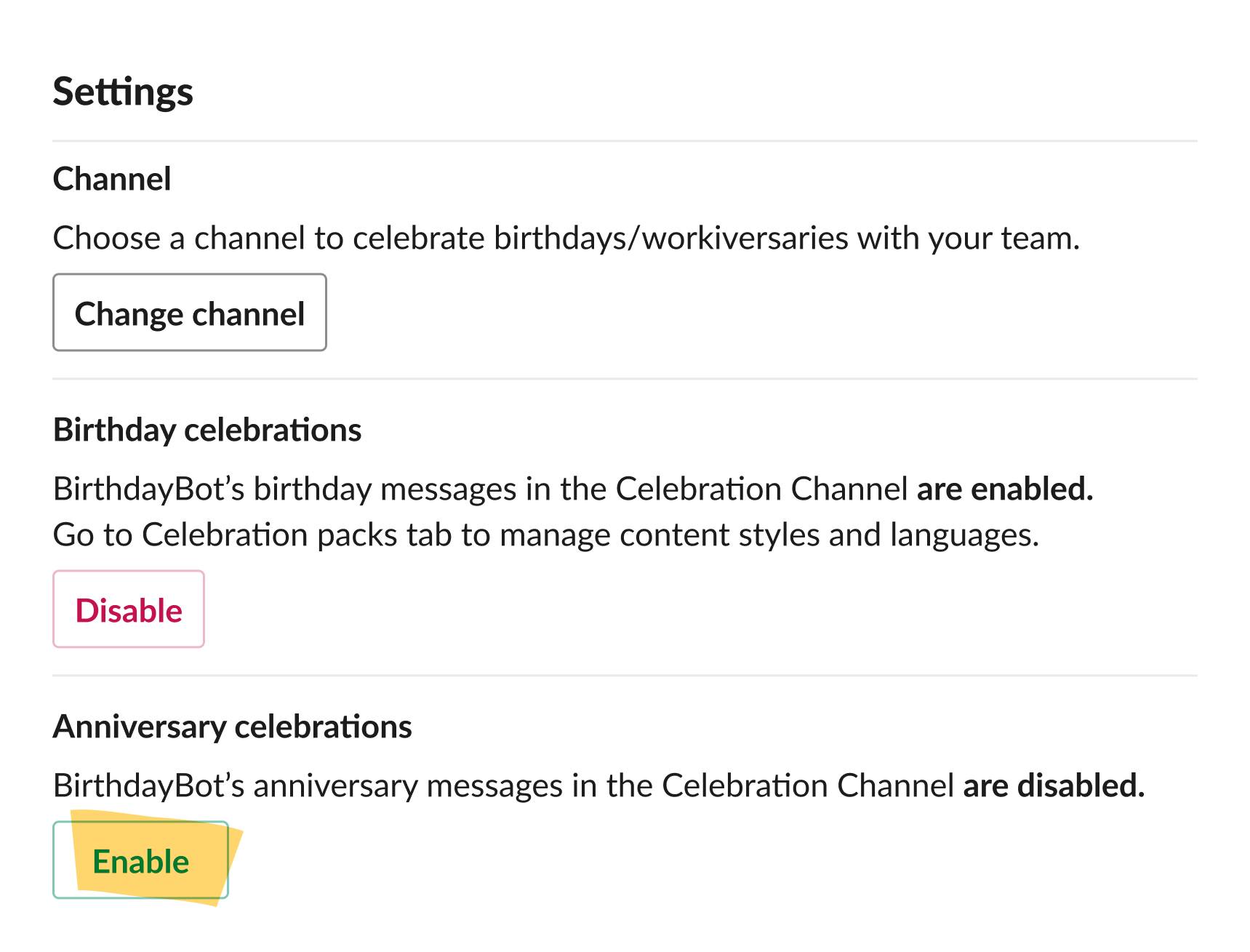
Read also:
How to add hire dates?
There are three options for adding hire dates:
-
Automatically
BirthdayBot remembers the start dates of new employees as they join your Slack workspace
-
Manually
Adding hire dates for each employee
-
Using a bulk import
By uploading a spreadsheet in a .xlsx format
Please note that hire dates are visible to everyone, but can be set by BirthdayBot admins only. By default, the user hire date is the day when a new hire joins the workspace.
To add hire dates manually or import them, go to:
Anniversaries → Add or import hire dates

Choose Import from file or select the employee you want to add the hire date for
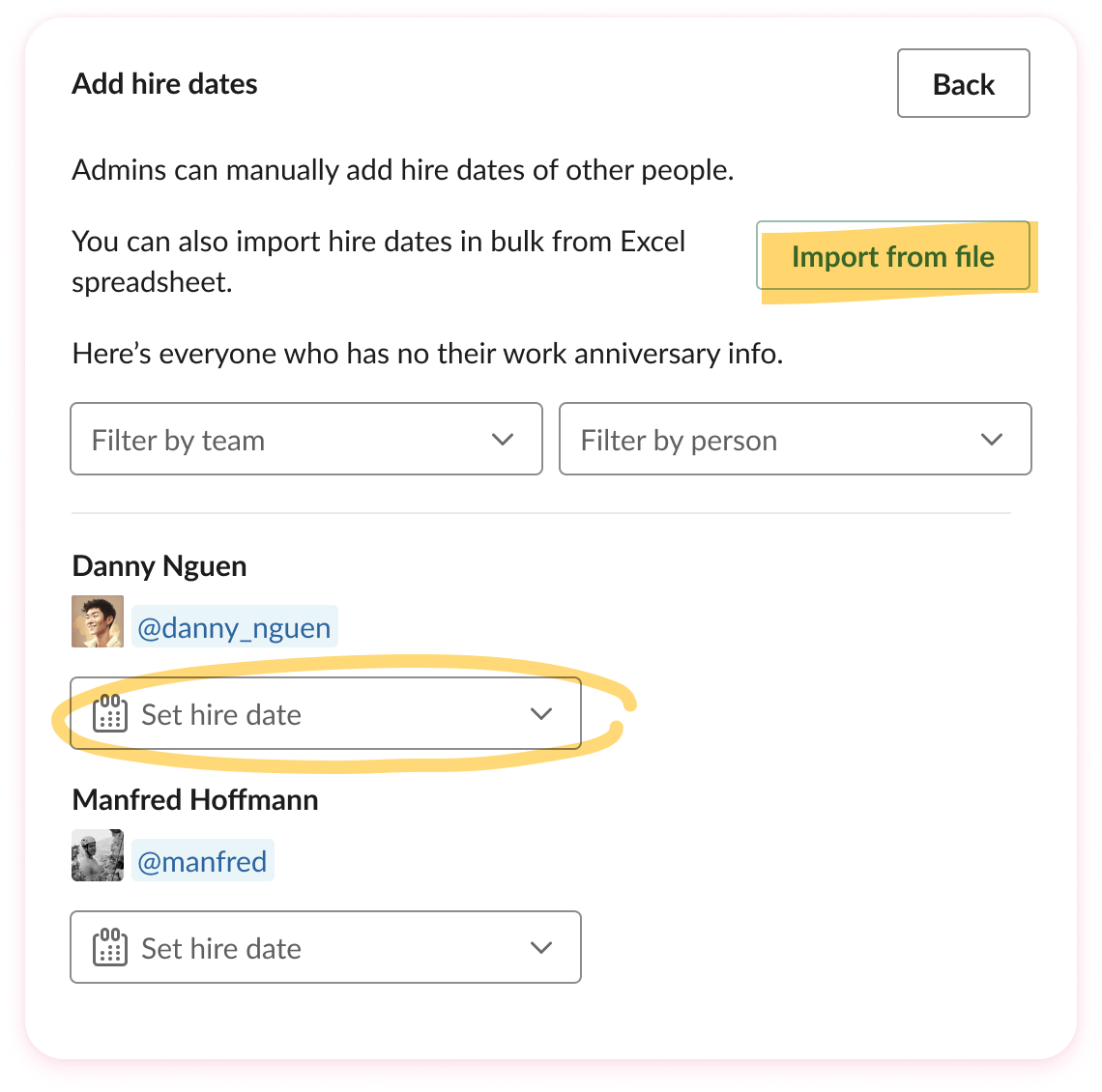
Separate timezone settings for Celebration Channels
For large distributed teams, you may want to create a few Celebration Channels. Use separate timezone settings to adjust the congratulatory message-sending time for each location.
Go to:
Celebration Channels → View → Edit

Anniversary cards: written by BirthdayBot or custom ones
Just like with birthdays, you can use a default celebration card or create your own pack.
Enjoy a nice Fizzy anniversary card pack (informal, fizzing with casual, pun-filled fun) with nice texts + GIFs. This pack is set by default. Here’s a random message preview:
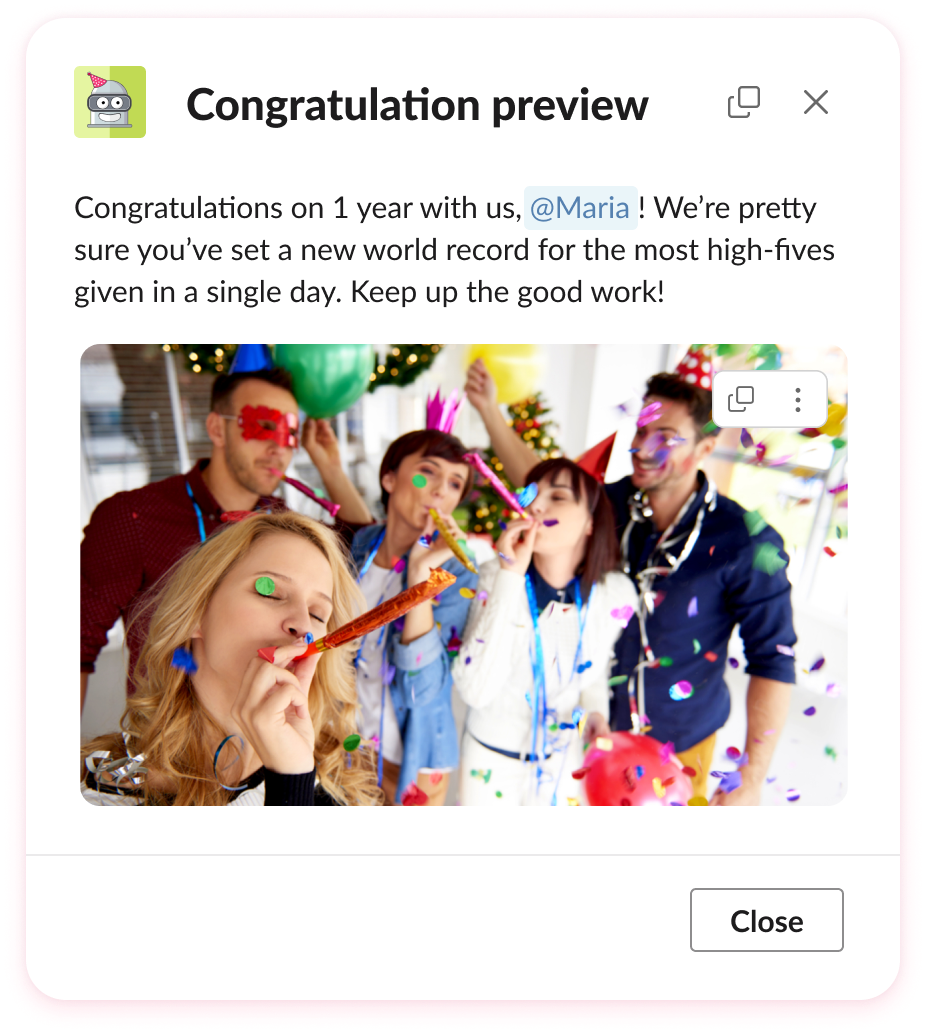
If you decide to create your own anniversary pack:
- Tag the teammate by adding {user} to your text
- Let the bot mention the number of years in the company by adding {years}
- Add an image
- (optional) Link the card text to the exact anniversary year. For example: 'Happy work anniversary, {user}! You get a laptop as a gift' for a 10-year anniversary. To do that fill out the optional field 'Number of years worked'
All you need to do is create your anniversary celebration plan that may contain special words or gifts for each year in the company, and the BirthdayBot will undertake the entire automation and allocation of anniversary cards to the right person according to the right number of years.
To create a custom pack go to:
Anniversaries → Anniversary cards → Create a pack
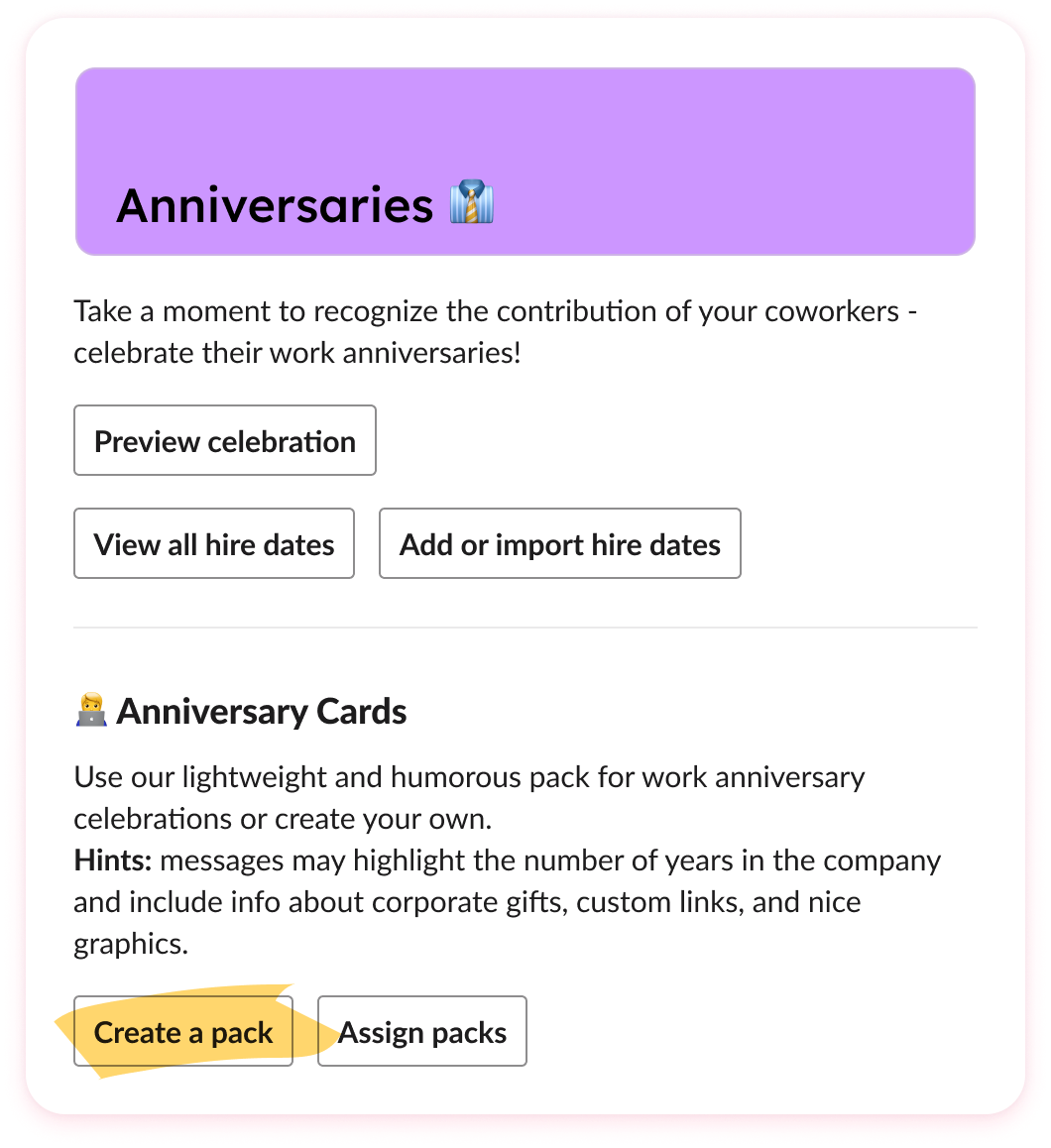
Some teams use branded words instead of the word ‘anniversary’. If you come up with an idea of how to combine your company’s name with the -versary part, use this field the Celebration Channel settings:

How to see and filter all workspace celebrations
Check out the bottom section menu and select See all celebrations if you want to plan upcoming office events and parties!
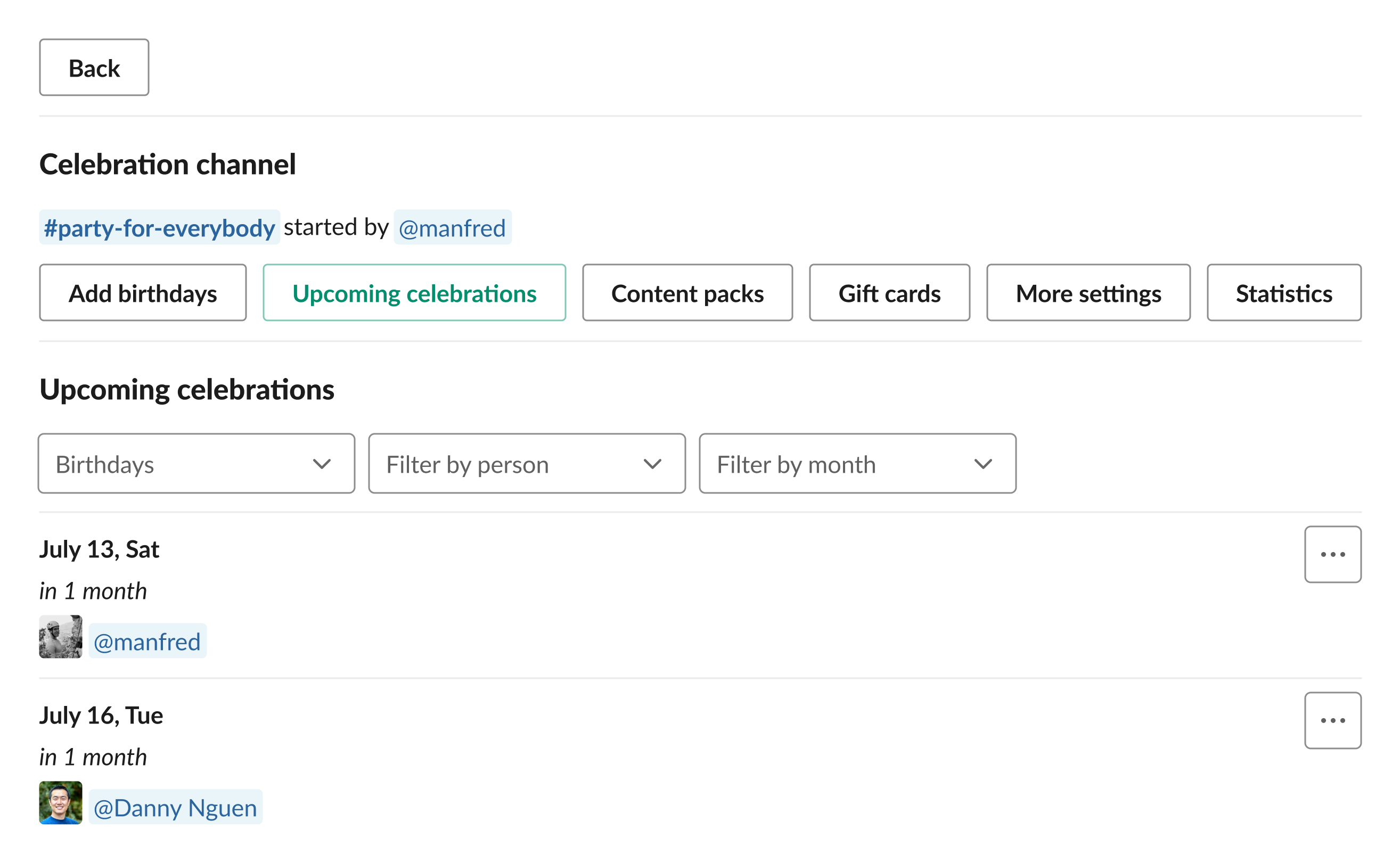
So, you seem to have all set!
More questions about BirthdayBot?
Don't hesitate to contact us . We’ll be happy to help.
Copyright © 2024 BirthdayBot. All rights reserved.
Made by
Rawbot