🎉BirthdayBot introducing Gift Cards!

🎁 Update alert: Group gift cards just got a birthday makeover! 🎉
Remember when we all used to chip in for one group gift card like a digital office whip-round?
Well, the times have changed, and so has our gift card feature! Now, instead of pooling money into one shared card, each person can send their own individual birthday gift card. That means more personal messages, more fun surprises, and no more “who forgot to chip in?” moments, and also allows to make the fees transparent for everyone.
Simplify P2P employee gift-giving with Global gift cards
Ever wondered how employee gift card giving can be effortless and efficient? Enter the streamlined process powered by technology! We're excited to unveil a new feature that adds even more joy to team celebrations: Gift Cards!
⭕ Seamless contributions enable team members to send each other personalized and meaningful gifts. It's simple, inclusive, and flexible.
⭕ Amplify the celebration: single sender - single gift, but if several people participate, contributions can be pooled. In any case, the feature enables sending a substantial gift card from a gift card marketplace with hundreds of options.
⭕ Team spirit in distributed teams: each team member can send a gift card and add a personal message from anywhere in the world, turning the gift into a collection of warm wishes and shared memories.
⭕ Birthday gift cards and Anytime gift cards: send gift cards on Birthdays (buttons in reminders and celebration messages) or use the Anytime gift card feature from BirthdayBot's Home tab.
USA and worldwide, hundreds of brands
Currency choice is up to you at the payment stage, and at the gift recipient as they get your gift card! The list of brands and stores is updated in real-time, and now there are more than 70 countries with hundreds of brands.
How can I send a virtual gift card via Slack?
Contributions made easy: When a team member's birthday is approaching, BirthdayBot initiates contact with the birthday person asking if they are fine receiving a gift card from their colleagues.
Teammates click the 'Send a gift card' button. It appears under the congratulatory message on the Celebration Channel.
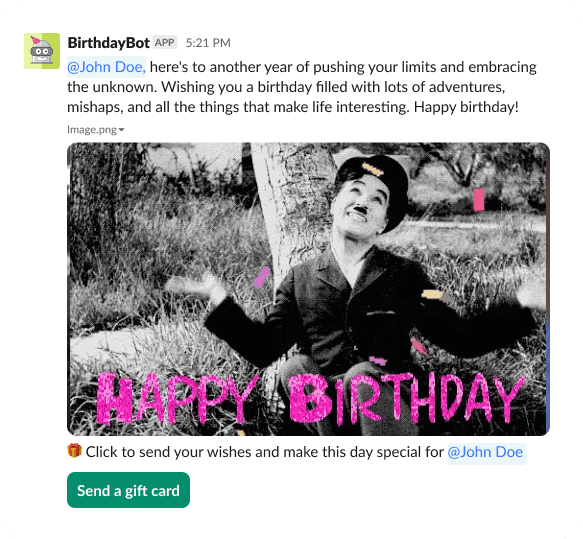
For those, who prefer planning, the button is also available in private reminders.
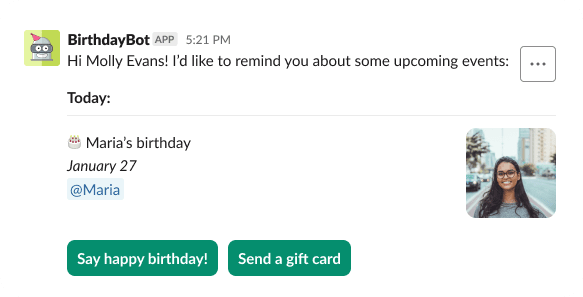
BirthdayBot admins and Celebration Channel owners can manage these buttons: leave them or remove from reminders and channel messages from the App Home.
Team members who wish to participate can effortlessly purchase a gift and add a congratulatory message.
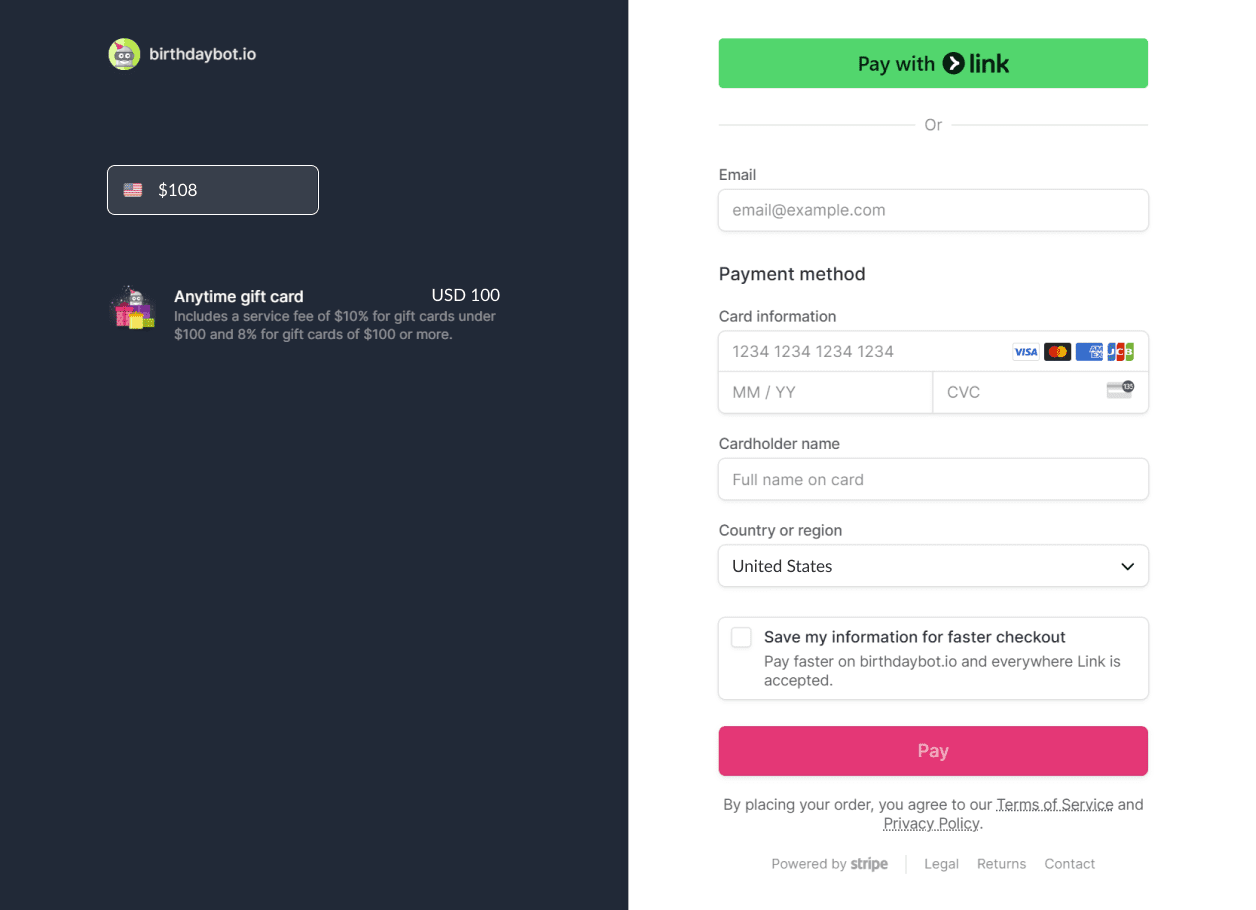
💡Super tip: Make sure you enable the reminders not to miss a special day of your work bestie!
Recipient experience: The birthday individual receives heartfelt wishes from their team members, alongside a link to their e-wallet within the gift card marketplace.
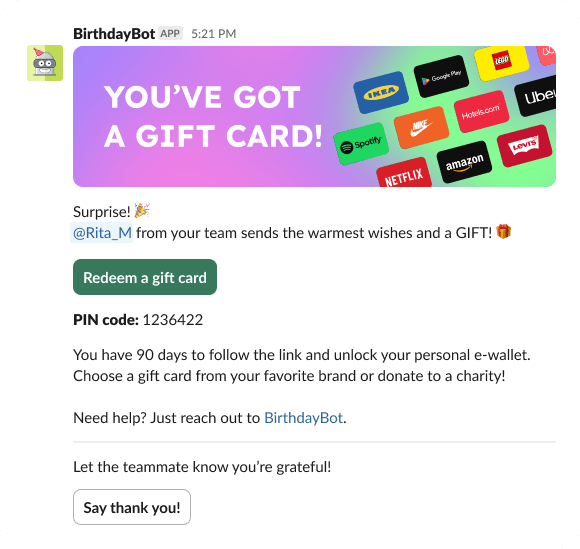
It allows them to use funds to spend on the chosen brand (or even multiple ones) within the country selected.
If they desire, make a charitable donation — a gesture that spreads joy beyond the recipient💖
How to enable the gift card feature in BirthdayBot?
It is enabled by default as you install the bot😉
Go to BirthdayBot Home and Manage the feature from there:
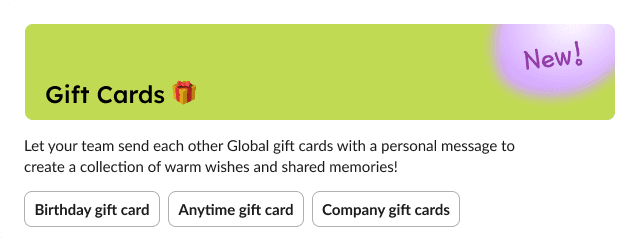
Or manage it from the Celebration Channel settings.
P.S.
Did you miss your work bestie's birthday or looking for a gift for a professional or personal occasion?
Go to the BirthdayBot Home Tab to send an Anytime Gift Card.
Happy celebrations!
❔Have questions?
Send them via the hovering Help button in the lower right corner.
💡Know someone else who may enjoy BirthdayBot?
Get 15% in cash for every payment made by the invited person FOREVER. Details here